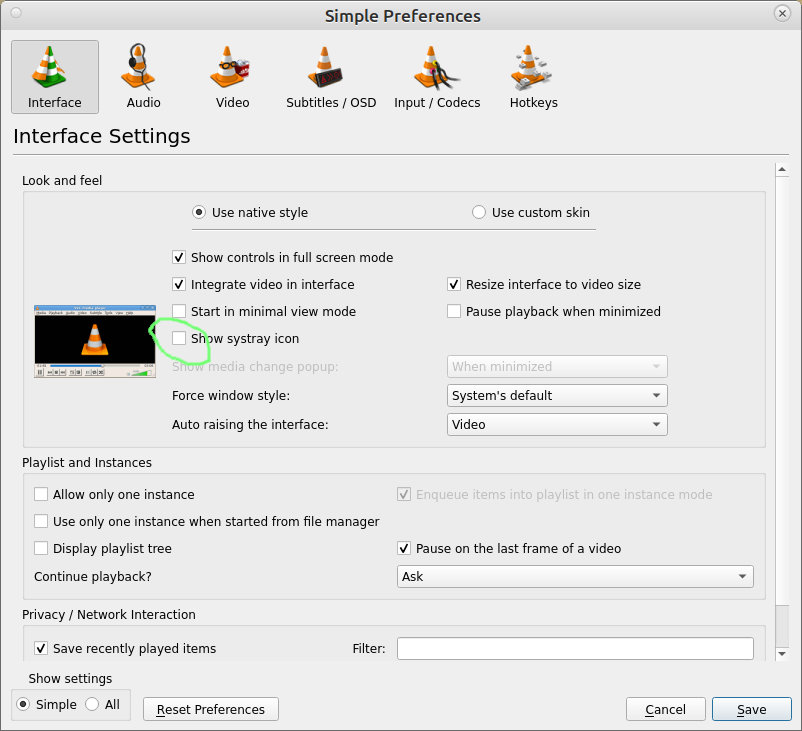I love VLC and use it a lot, installed via the snapcraft link in the Software app that came with Ubuntu 20.04. Recently vlc started inserting an icon in my Panel every time it was launched, and I don't want them. I often open multiple instances of vlc in order to directly compare different saved versions of a video (e.g. m4v vs. mp4), so I have "Allow only one instance" turned off. The result was a growing number of these unwanted icons in the panel that messed it up when I tried to remove them. Worse still, after exit from vlc the icons would remain. Even when using System Monitor to seek and kill any vlc processes, none would show up in the process list but the icons remained.
I found a solution after reading this post on askubuntu, and decided to share it here in case it's helpful for others. Apparently it's a known bug in VLC 30.0.11 so there may be a fix in the next release. All I needed to do was UNclick the "Show systray icon" box in VLC -> Tools -> Preferences. Circled here in green:
I clicked Save, and after some bother managed to get my Panel back to the desired settings. Very helpful in that process of fixing the panel was the earlier helpful posts in this Mate topic. I'm now once again happily opening multiple VLC instances, free of the annoying Panel icons.