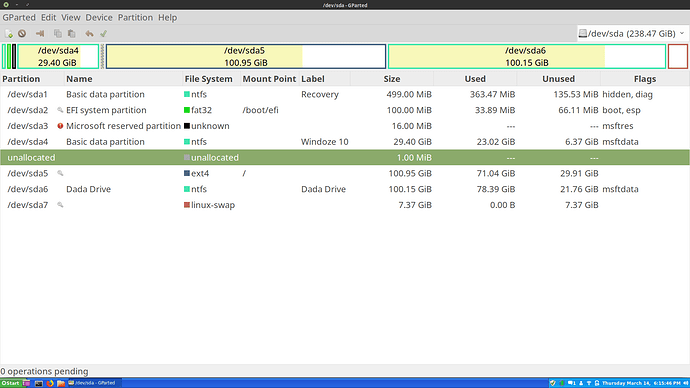How can I remove my Windows 10 partition without breaking Linux? Since Windows 10 is on the partition before Linux it will mess up Linux Booting since the partition label will change and it won't know where to find Linux. I want to delete the Windows 10 partition and then use the unallocated space of it to resize my Linux Partition.
This is how my drive is partitioned, it has 3 small partitions that I guess Windows 10 created as part of how it boots up Windows 10 including a recovery partition that if I delete them it will prevent both Windows 10 and Linux from booting because I did that before on my Desktop PC and made Windows 7 and Linux unable to boot so I had to install Windows 10 and Ubuntu 18.04. I want to do this on my Laptop where all I need on it is Linux since it's not my main PC.
Thanks.