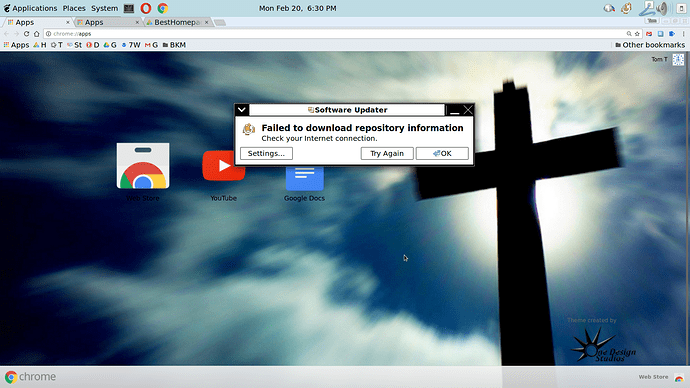I do not use firefox and removed same on Mate 16.04.2. When I check for updates I get a message that reads “Failed to download from repository information” " check internet connection". Using a desk top HP with an internet connection. My question is, are updates for software downloaded from a U.S. mirror on firefox? Might explain failure and I have updated via apt-get but I believe that does not necessarily update all software that has been downloaded and installed from repositories.
How did you remove Firefox? Unless you’re short on disk space, it’s not a bad idea to keep multiple browsers on your PC. Are you still able to get online with the PC?
If you were to post some screenshots of the error it would be helpful.
But I think that you’re just not connecting to some repositories.
Thank you Randy for responding to my problem. I tried to post the terminal response for apt-get update but the being a new poster the system would not allow it. I have internet and browsers installed through both opera and Chrome and I removed Firefox through the synoptic repos. The reason I do not keep Firefox on my disk is because for the longest time I have had a corrupted file in Firefox that I have not been able to isolate and I could probably remove it by creating a new profile but I dont want to go through all that, many other reasons I dislike Firefox. I use sophos a-v and the file shows in other distros I have tried with the exception of Ubuntu. I have plenty of room on my disk 980 GB however whatever I can do on Firefox I can do just as well on Google Chrome or Opera, and dont really need it.
When you removed firefox in synaptic (repos?) did it mention any other files it might also be removing?
When you open synaptic does it report any broken packages?
Even the last few lines of the “sudo apt-get update” response might be usefull
What do you mean by 'creating a new profile"?
Heathrobinson, thanks for your response. No broken packages, everything connected to Firefox was removed including English language file. The terminal only tells me certain packages were not found and old ones used instead. The problem lies with the updater, when clicked it runs briefly, stops and displays the message as noted above, “Failed to download from repository information”, it also notes as noted above that it cannot find the internet connection which leads me to conclude the updates are being received through Firefox which does not make sense as some updates did download from apt-get command. Perhaps the problem is with the package manager. Thanks again.
In 16.04 removing Firefox also removes the meta-package, as stated in this bug report. This may be the cause of your error. So, install Firefox again and see if the updater works.
If the CLI gives the message “…old ones used instead” it means some repositories were found. This means you have some non-functioning repos checked.
These might be ppa’s you have added or ones that have become obsolete ( not that I am aware of any).
You could look for the ignored ones in the apt-get update output and uncheck them from the sources list in synaptic, re-run apt-get update, or refresh in synaptic and see if the warnings go away.
I have never uninstalled firefox so I can’t be sure but I do not think it needs firefox to run an upgrade.
Alternatively reinstall firefox, reboot to initiate any linked dependencies to test this.
See lepa22 above!! This rather explains it, did no warnings that extra packages would be removed show up?
Thank you so much for that. Apparently it has not been fixed. I`ll have to go back to Mint. Did not have the problem there. I is obvious the upgrade to 16.04.2 did not resolve the meta-package problem either. Perhaps I will try a fresh install later and not sign into Firefox as that usually does not produce the corrupted file I have a problem with. I really dislike Firefox and should not have to be forced to use it. Thanks again for that bug report.
Yes, Lepa 22 explains it. Strange though, I had not experienced the same problem with updates in either Mint or Ubuntu, only with Mate which makes sense after reading the bug report . Thank you for the effort and suggestions.
If you still want to use Ubuntu Mate you may try 16.10, since this bug is fixed for that version. 
Thank you. I`ll try it.
Lepa22
Thanks for the suggestion. I did download and install and everything looks good so far. Team did a great job on this one. Is this (16.10) a rolling release or is it just simply a short term support for kernel?
I’m glad that your problem is solved @TomT. 16.10 is a short term support release, with 9 months of support. That means that you’ll get updates until July. So, you’ll have to upgrade to newer versions to keep your computer up to date. For this, make sure you enable “Notify me of a new Ubuntu version: For any new version” in Software and Updates, if you don’t want to clean install for every upcoming version.
The next major version is 17.04, which will be released in April and the next LTS will be 18.04, which will be released in April 2018.
Lepa22
Spoke too soon. Not fixed for me, problem still there but many thanks for
your kind effort.
Tomt
Sorry I did not answer your question about the Mozilla profile that may or maynot fix the corrupted file but, here is the link.
http://kb.mozillazine.org/Creating_a_new_default_profile
So not solved after all 
lsb_release -a > output-txt
sudo apt update >> output-txt
sudo apt install pastebinit
cat output-txt | pastebinit
Run those commands (one line at a time) in terminal. The last command will generate a URL in the terminal. Please post that terminal link here.
v3xxModerator
Thank you so much for your help. I downloaded and installed 16.10 assuming the bug had been fixed but it was not. I may try that later. I already went back to Arch.
I`ll keep your solution in my file and maybe give 17 a spin.
Arch also has the mate desktop. Good luck 
v3xx
Yes I know. I have been using Gnome. Kind of like it. I will keep checking to see
if that bug with Firefox gets fixed. Seems Ubuntu has quit a few of them. It seems to take them forever to update some of their repos ie: Chromium. One thing about Ubuntu Mate they seem to stay on top of that, at least in the software boutique.
Cheers.