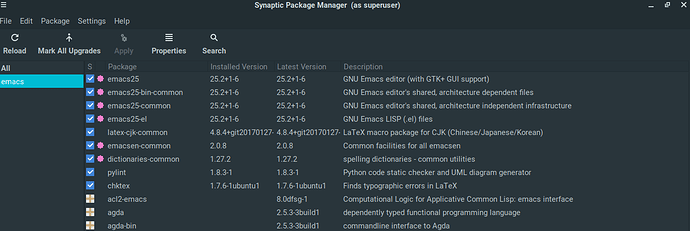I installed Emacs using sudo apt-get install emacs, and then removed it using sudo apt-get --purge remove emacs.
I also checked for any leftovers in the usual places like usr/share/applications etc.
The sudo apt-cache policy emacs says I don't have it installed. But typing emacs on the terminal opens it up!
And below is a screenshot of Synaptics showing me that emacs is installed...
Any advice as to how completely remove it?