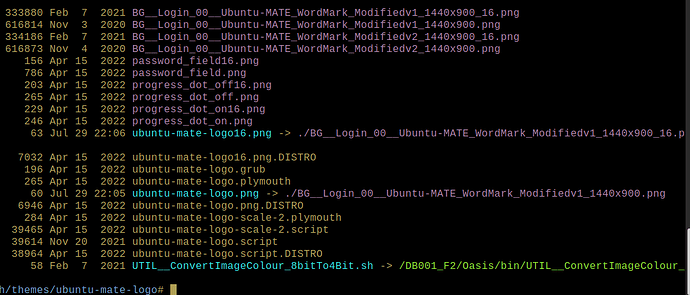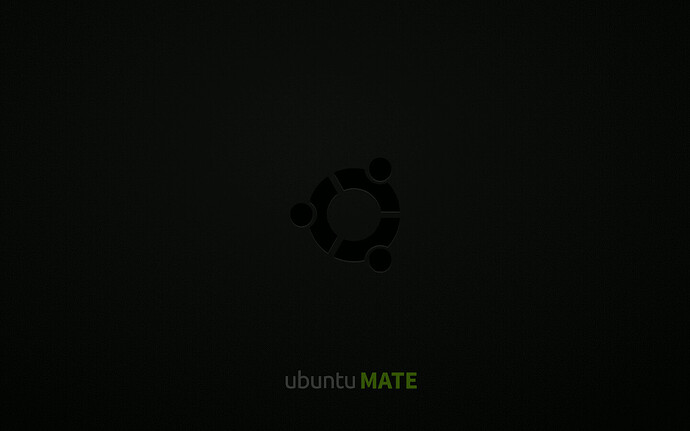On UbuntuMATE 20.04, I had created a customized version of the Plymouth wallpaper and vertical placement of the progress dots and messages by modifying the ubuntu-mate-logo.script.
How can I do the same for UbuntuMATE 22.04, which uses the Arctica Greeter.
Is it Arctica Greeter itself? or is it more likely a precursor to that Greeter? Lightdm piggybacked on Plymouth. Is there another facility replacing Plymouth within the 22.04 Arctica Greeter context?
Files:
Diff between distro and custom version of script
root:/usr/share/plymouth/themes/ubuntu-mate-logo# diff ubuntu-mate-logo.script.DISTRO ubuntu-mate-logo.script
95c95,96
< y = logo.y + logo.height + (progress_indicator.bullet_height * 7 ); # + logo_spacing;
---
> ### y = logo.y + logo.height + (progress_indicator.bullet_height * 7 ); # + logo_spacing;
> y = logo.y + Window.GetHeight () - Window.GetHeight () * 0.25 ; ### EAJM ###
173,174c174,180
< Window.SetBackgroundTopColor (0.2353, 0.2314, 0.2157); # Nice colour on top of the screen fading to
< Window.SetBackgroundBottomColor (0.2353, 0.2314, 0.2157); # an equally nice colour on the bottom
---
> ### EAJM ### Window.SetBackgroundTopColor (0.2353, 0.2314, 0.2157); # Nice colour on top of the screen fading to
> ### EAJM ### Window.SetBackgroundBottomColor (0.2353, 0.2314, 0.2157); # an equally nice colour on the bottom
> #
> #
> ### Oasis Custom EAJM
> ### EAJM ### Window.SetBackgroundTopColor (0.0500, 0.0500, 0.0500); # Set all for very dark grey
> ### EAJM ### Window.SetBackgroundBottomColor (0.0500, 0.0500, 0.0500); # Set for same
197c203,204
< logo.y = Window.GetY () + Window.GetHeight () / 2 - logo.height / 1.3;
---
> ### logo.y = Window.GetY () + Window.GetHeight () / 2 - logo.height / 1.3; ### EAJM ###
> logo.y = Window.GetY () + Window.GetHeight () / 2 - logo.height / 2; ### EAJM ###
220d226
< progress_indicator.y = logo.y + logo.height + (logo.height / 10);
221a228,230
> ### progress_indicator.y = logo.y + logo.height + (logo.height / 10); ### EAJM ###
> #progress_indicator.y = logo.y + Window.GetHeight () - progress_indicator.bullet_height *5 ; ### EAJM ###
> progress_indicator.y = logo.y + Window.GetHeight () - Window.GetHeight () * 0.3 ; ### EAJM ###
root:/usr/share/plymouth/themes/ubuntu-mate-logo#
Wallpaper