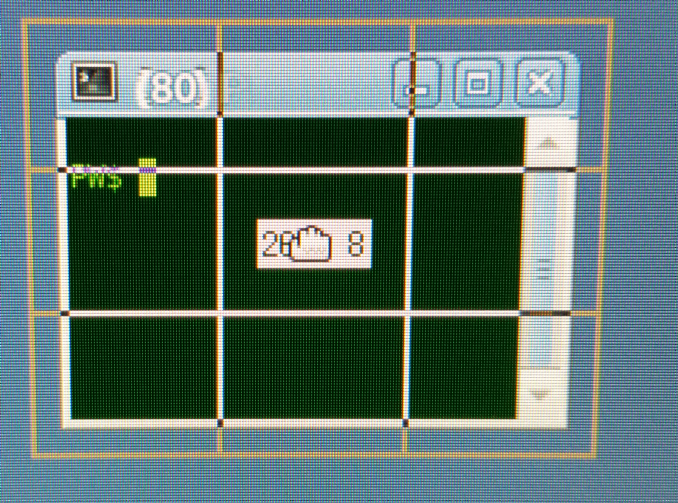Hi All,
I am not a graphical guru, so I may have goofed somewhere, yet I can't find anyway to fix my problem.
I am using Mate on ubuntu 20.04, this is an ubuntu update after a long run on 18.04, where I didn't noticed the problem.
The problem is exhibited on the joined picture, basically when moving or sizing a window, there is a grid that shows up around the window that I can move , this grid is probably the effect of a setting saying I don't want to see the window content moving while dragging. The problem is that grid is bigger than the actual window. This induce 2 problems
-
The window can not be dragged moved close to the display border, the grid will reach the display border but whence releasing the grid the window got its real size smaller and then there is an induced margin all around the window
-
When sizing via a keyboard shortcut and using keyboard arrows to move edges, then when releasing the grid the mouse pointer is left out of the window, annoying when focus on the mouse.
I think I inherited some setting from my 18.04 setup, but I am not fluent enough inthe graphicals settings to find it.
I tried a pure 20.04 install in the vm with mate and it doesn't do this.
So before crashing my beloved syem and long time setup, if someone as some pointer for me, will be greatly appreciated.
I alread tried windows behaviors setting, deconf editor, gsettings dump to try to spot something but it is massive and didn't spotted anything.
Thanx in advance.
Phi