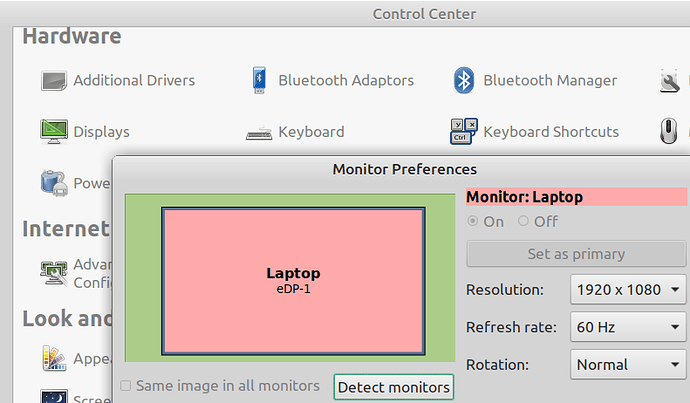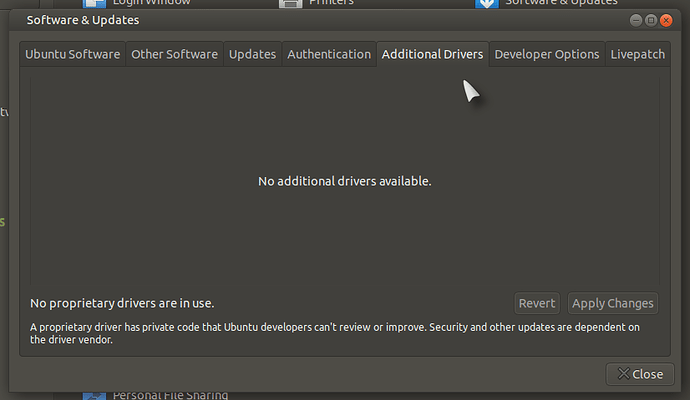I installed today Linux Ubuntu mate on a old pc that was working Fine on windows 8 (Athlon x2 dual core 2.8ghz 2gb ram had 320 and an old onboard GeForce video, the motherboard model is asus m2n68-am se2) in windows was working all fine except it was slow but in Ubuntu mate the screen resolution is limited to 1024x768I The image is a small square on the tv I use a tv (Sony 32” lcd with vga cable to the pc) as a monitor is there something to do to use 1920x1080 resolution?
That is odd as I am using 1920x1080 with no issues.
Open the Control Centre -> Hardware -> Displays. Do you have the option to Detect Monitors?
It appears as unknow vga-1 https://photos.app.goo.gl/V3kDCM3KRRYmx9K8A
Hmmm...not sure on this one. I take it that there is not a 1920 x 1080 option under resolution?
Other than that, it's a case of finding why your monitor is not detected correctly.
Yes,the max resolution available is 1024x768. I think it can’t detect my tv because I am using vga cable the pc is old and don’t have hdmi port and i am using onboard video
It seems that there may be a solution.
Someone on a different forum had exactly the same resolution with an unknown monitor when using stock Ubuntu.
Have a read of this post - https://superuser.com/questions/679923/ubuntus-max-resolution-is-1024x768-unknown-monitor
I haven't tried any of this myself, so do read carefully.
Hi Xdaereo,
if you know that you have an Nvidia GPU, you could try looking at Software & Updates > Additional Drivers to see if it offers you any drivers?. ![]()
That said, it appears to be an AMD CPU according to the mobo manual!.
https://www.asus.com/supportonly/M2N68-AM%20SE2/HelpDesk_Manual/
Also, you say it is connected to a TV, can you use the remote to change the aspect ratio?. ![]()
Hello, in adicional drivers sections it appears no additional drivers available, and following the other forum post to add 1920x1080 by terminal using xrandr it worked but when I select 1920x1080 this happens https://photos.app.goo.gl/a6yRuSbqWXxEDEBWA
I tried second time it worked but at wrong aspect ratio. The resolution is now 1920x1080 but don’t fit the entire screen horizontally https://photos.app.goo.gl/MxMBWwNCoy5nfibE7
The remote don’t let me to change the aspect ratio on vga mode the option is grayed out on the tv options I think this only work on hdmi. I restarted the pc and all changes and extra resolutions modes disappear and now I am back at 1024x768 
Can you install inxi? ... sudo apt install inxi then give us the output of inxi -G
you might be missing a graphics driver for the onboard nvidia
sudo add-apt-repository ppa:graphics-drivers/ppa
sudo apt update
then follow what @wolfman wrote.
cesar@cesar-System-Product-Name:~$ sudo apt install inxi
[sudo] senha para cesar:
Lendo listas de pacotes... Pronto
Construindo árvore de dependências
Lendo informação de estado... Pronto
inxi is already the newest version (2.3.56-1).
inxi configurado para instalar manualmente.
Os seguintes pacotes foram instalados automaticamente e já não são necessários:
efibootmgr libappstream-glib8 libfwup1
Utilize 'sudo apt autoremove' para os remover.
0 pacotes atualizados, 0 pacotes novos instalados, 0 a serem removidos e 1 não atualizados.
cesar@cesar-System-Product-Name:~$ inxi -G
Graphics: Card: NVIDIA C61 [GeForce 7025 / nForce 630a]
Display Server: x11 (X.Org 1.20.5 )
drivers: nouveau (unloaded: modesetting,fbdev,vesa)
Resolution: [email protected]
OpenGL: renderer: NV4C version: 2.1 Mesa 19.2.8
you are using the nouveau driver so the idea is to add the nvidia repository, update, then go to the additional drivers to get a nvidia driver. Does the TV have a VGA port ?
Did everything, after restart an error message appears and no changes in resolution. Yes,the tv has vga port I am using it
what's the output of xrandr ?
Now on the additional drivers appeared a Nvidia corporation c61 saying that I am using a alternative driver if I try to use the Nvidia legacy binary driver and press apply it back selecting the server xx.org nouveau driver
cesar@cesar-System-Product-Name:~$ xrandr
Screen 0: minimum 320 x 200, current 1024 x 768, maximum 4096 x 4096
VGA-1 connected primary 1024x768+0+0 (normal left inverted right x axis y axis) 0mm x 0mm
1024x768 60.00*
800x600 60.32 56.25
848x480 60.00
640x480 59.94
cesar@cesar-System-Product-Name:~$
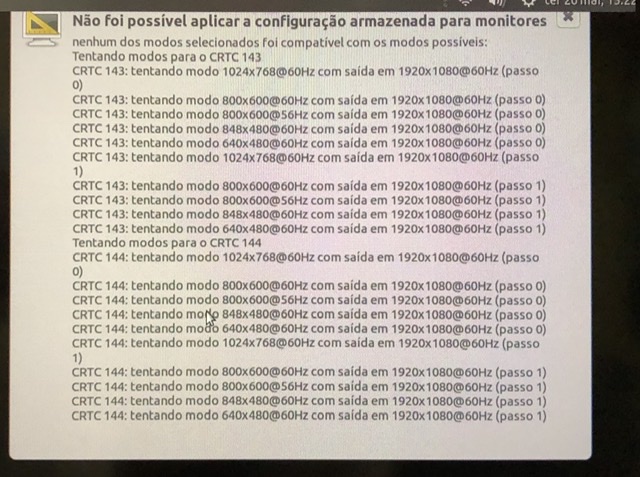
the additional drivers window
- use nvida binary driver (recommended)
- use X.org nouveau
select the nvidia, apply, it may ask to reboot.
inxi -G should show that you use the nvidia driver and not the nouveau.
Possible that the graphics card cannot sync with the TV at 1920x1080 resolution so it reverts back to the basic 1024x768. xrandr shows there are no other resolutions capable for that monitor (TV).
Can you plug in another monitor (if you have) to test? Desktops syncing with TVs are tricky. I'm hoping that an updated nvida driver would have some smartness to sync with the TV at that resolution.