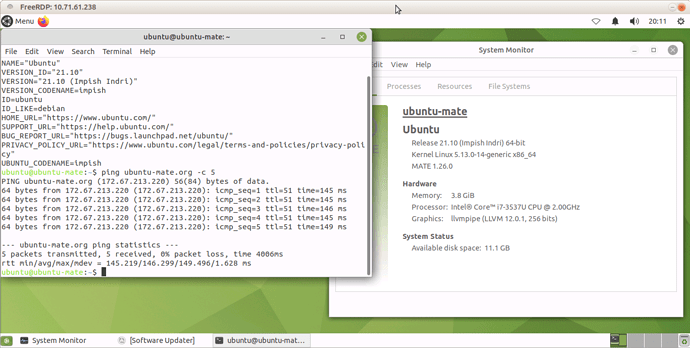Canonical developed interesting application named MultiPass. It is lightweight front-end on top of QEMU-KVM.
The below guide allows one to run Ubuntu MATE by Multipass. The GUI will be accessible by using remote desktop protocol (RDP) via FreeRDP client.
First install FreeRDP client and MultiPass on host system by using commands below:
sudo apt-get update
sudo apt-get install freerdp2-x11
sudo snap install multipass
Then create fresh virtual machine by
multipass launch -m 4G -d 16G -n ubuntu-mate impish
where
-m 4Gmeans 4 gigabytes of RAM;-d 16G- 16 gigabytes of disk space;impishspecifies 21.10 (impish) Ubuntu version. You can amendimpishif you need latest LTS version (focal, 20.04 LTS).
Then login to newly created virtual machine:
multipass shell ubuntu-mate
and execute following commands
# change password of default user
sudo passwd ubuntu
# edit IP address and uncomment if you have Squid Deb Proxy server in your network
#echo 'Acquire::http::Proxy "http://192.168.3.222:8000";' | sudo tee /etc/apt/apt.conf.d/99proxy
# get updates and install Ubuntu MATE with XRDP server
sudo apt update
sudo apt dist-upgrade -y
sudo apt install -y ubuntu-mate-desktop^ xrdp
# exit from VM shell
exit
Get IPv4-address of just created virtual machine
$ multipass list Name State IPv4 Image ubuntu-mate Running 10.71.61.238 Ubuntu 21.10
and finally connect to it using FreeRDP client with enabled clipboard:
xfreerdp /u:ubuntu /v:10.71.61.238 /w:1366 /h:660 +clipboard
or fully programmatically:
xfreerdp /u:ubuntu /v:$(multipass list | grep ubuntu-mate | awk '{print $3}') /w:1366 /h:660 +clipboard
As the result you will get fully functional system as shown on below screenshot:
Some additional commands:
- virtual machine may be stopped by
multipass stop ubuntu-mate - virtual machine may be deleted by
multipass delete ubuntu-mate --purge
MultiPass documentation is available at https://multipass.run/docs .