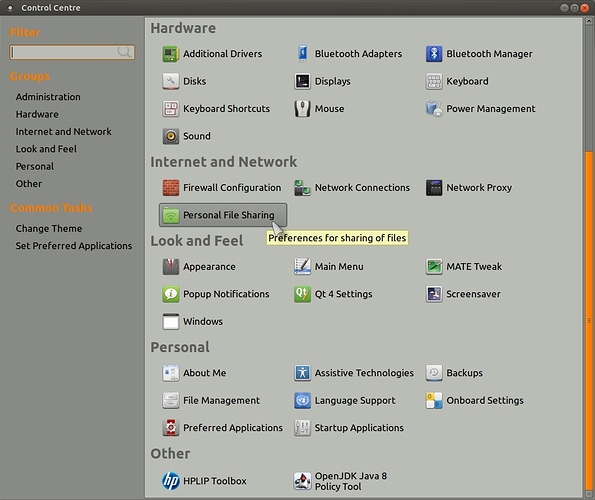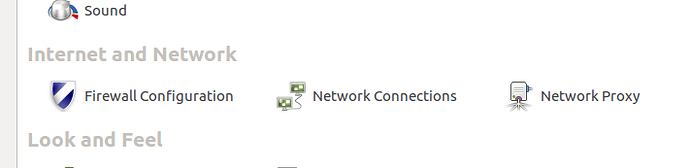I’ve Ubuntu-MATE 15.10 that I’ve upgraded successfully to 16.04. Everything works a treat and could I connect to samba servers out of the box (I never did this while it was running 15.10).
Wanting to serve up my home folder I installed the samba server and admin packages, but when I go System->Administration->Samba the sudo dialog box pops up, I type my password, the box closes, and then nothing happens 
Short of manually editing the /etc/samba/smb.conf file anyone know what I’m missing? I’ve done this in the past so its not a show-stopper, just a time waster I’d rather avoid diving into as a lot has changed since the last time I did it.
Try sudo apt install caja-share
You’ll need to restart caja (caja -q) the right click on a folder and select “sharing options”
1 Like
Have you checked the Control Centre?:
You must have installed something else as it's not installed on my system.
Try adding this package via the terminal (Ctrl + Alt + t):
sudo apt-get update && sudo apt-get install mate-desktop-environment-extras
2 Likes
If you installed system-config-samba and can’t get it to open start a terminal and type sudo pluma /etc/libuser.conf don’t add anything to the file just save and close it samba config then worked for me.Samba will then show up in the control panel under administration.
1 Like
This package was not but installed after installing it neither the System->Administration->Samba nor the Samba icon in ControlCenter-Administration.
It may have made the "Personal File Sharing appear, but that is not what I want -- what defines a "public file"? I thought editing smb.conf is what determines this
I'll try some of the other suggestions and get back yeah or nay.
Bingo!
The opened file was empty. Maybe sudo touch /etc/libuser.conf would have worked as well, if it was just the file was missing from /etc directory.
How'd this fall through the crack?
Many thanks!
1 Like
Hi @straycat_tim,
I didn't do any of the above and Personal File Sharing is showing in my Control Centre?. Nice that there is a solution though!. 
Personal File Sharing was in my Control Center, not sure if the extras package installed it, or it was there all the time, but it was not what I wanted.
I needed to create multiple shares, not just share what is automatically deemed "public". Its working great now.
1 Like