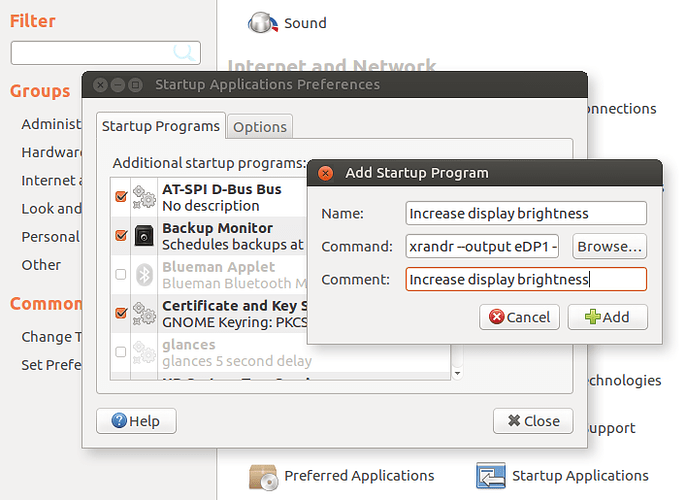How to increase screen brightness using xrandr
Open a terminal and run the following command:
xrandr -q | grep " connected"
This should give you a output similar to the one below:
eDP1 connected primary 1366x768+0+0 (normal left inverted right x axis y axis) 344mm x 193mm
In the example above, eDP1 is the name of the connected display. Your display may be named differently, but you will need the display name to adjust the screen brightness with xrandr.
Now that I have determined that my display is named eDP1, I would run the following command in a terminal to adjust the display brightness:
xrandr --output eDP1 --brightness 1.1
You can increase or decrease brightness by changing 1.1 in the above command to a different value. For example, 1.5 would increase brightness and 0.9 would decrease brightness.
Once you find the value that works best with your display you can add the command to your Startup Programs list. This way your display brightness will be increased each time you login.
You may also consider adjusting the gamma of your display if increasing the brightness makes your display look washed out.
How to change screen gamma using xgamma
Open a terminal and run the following command:
xgamma -help
This will show you the following options:
usage: xgamma [-options]
where the available options are:
-display host:dpy or -d
-quiet or -q
-screen or -s
-version or -v
-gamma f.f Gamma Value
-rgamma f.f Red Gamma Value
-ggamma f.f Green Gamma Value
-bgamma f.f Blue Gamma Value
If no gamma is specified, returns the current setting
As you can see in the example above, you can change the display gamma as a whole by using the -gamma f.f option.
For example:
xgamma -gamma 0.80
Or if you need to, or just want to experiment:
xgamma -rgamma f.f will adjust the Red Gamma Value
xgamma -ggamma f.f will adjust the Green Gamma Value
xgamma -bgamma f.f will adjust the Blue Gamma Value
Again, once you find the value that works best with your display you can add the command to your Startup Programs list, so your display gamma will be adjusted each time you login.