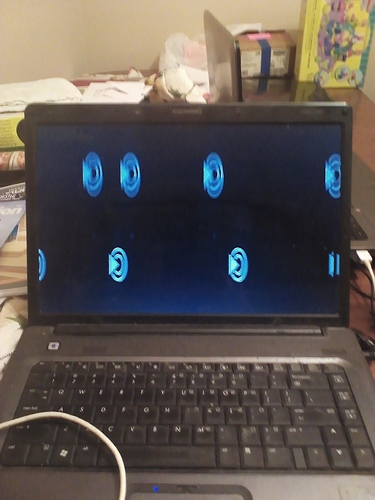Hey all.
I wanted to try Linux so I installed mate on my old hp laptop. The install seemed to go fine except I seem to have multiple desk top screens trying to play on screen. Being a total noob to the OS I don't any idea how to change the screen resolution. I tried to go into the bios on the laptop but couldn't find anything there to change. The multiple screens are from left to right. Any help would be great.
Thanks.
Hi,
start your laptop in "Advanced settings" mode (2nd option then 2nd option again) using a network cable connection (NOT WIFI) and activate "network" and then "dpkg", see the guide for more details:
Restart with Ctrl + Alt + Del, do not click on "Resume" if anyting updates!.
What version of Ubuntu MATE?
15.10 desktop-amd64. Put it on an HP Presario F700.
What graphics chipset?
It has nvidia. That’s as much as I know right now.
This is the live session doing this? You haven’t installed Ubuntu MATE yet, correct?
Yes. As far as I know.
As far as I know I have in stalled completely. My daughter just tried wolfmans suggestion and now I have a good screen.
Excellent  So repairing broken packages fixed the issue?
So repairing broken packages fixed the issue?
She held down the shift key at boot up after the system bios screen closed the laptop went to the grub boot menu, advanced options and choose the enter key for boot. Now it is doing updates.
Thanks for clarifying 
Thank you for trying to help.
Well dang, when I shut the computer down and restarted it it was back to multiple desk tops.
Started over again with the shift key so I would have a good screen. The welcome screen was up so I click on getting started tab. There was a place to click to see video drivers so I click on it and found it wasn’t using nvidia drivers. I click on the button to use nvidia drivers and it loaded those drivers. I shut the laptop down and rebooted it and the screen has only one desktop now.