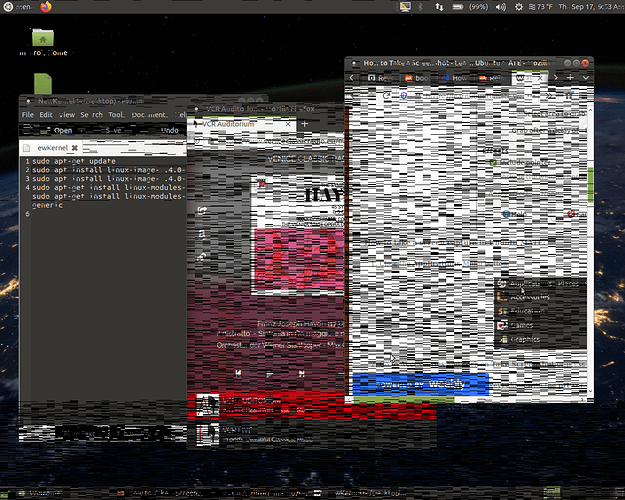After the latest update installed on 7/21/2020 (18-04-boric) the screen on my Thinkpad T42p shows random black horizontal single line pixel stripes in columns about 10-20 pixels long on open windows and icons presented on the desktop. The desktop itself is fine and so are the boot up screens. Everything else works well. Wondering if anyone else has experienced this and if there’s a fix or workaround? It makes the system unusable.
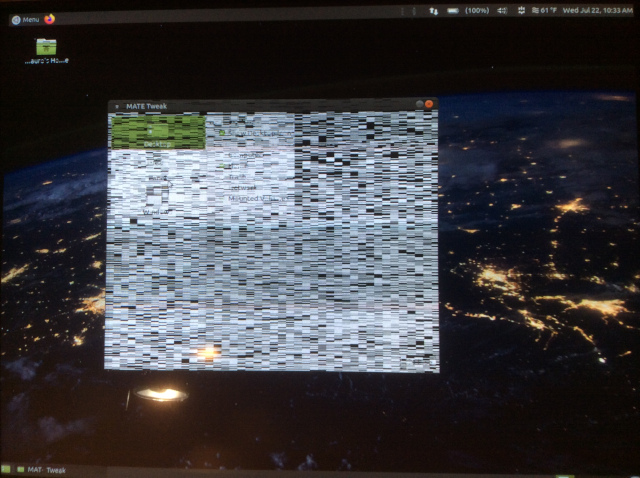
Attaching a picture of the issue.
Can you drop into a TTY with Ctrl+Alt+F1 then login and get us the kernel you are running with this command: uname -a
You can also try booting into an older kernel and see if that issue is still present. When booting press Shift to enter Grub and choose an older kernel to boot into.
Thanks for your reply. Kernel is: 5.4.0-42-generic
Additional info:
#46~18.04.1-Ubuntu SMP Fri Jul 10 07:09:27 UTC 2020 i686 i686 i686 GNU/Linux
I’ll try rebooting and rolling back as suggested and will report back.
Rolled back to 5.3.0-62 generic. Using this kernel the issue is gone.
Happy to hear that rolling back to the previous kernel has helped.
Please follow these steps and report a bug in the newest kernel.
Thanks again, just reported the bug using ubuntu-bug from the terminal and submitted description and picture.
Thanks for reporting the bug. Can you post the link to the bug report please.
Certainly, the bug report is here: https://bugs.launchpad.net/ubuntu/+source/linux/+bug/1888703
Frank, Do you know how long it takes to assign a developer to an issue? In this case it seems that someone isn't assigned yet. I guess it would depend on severity - but just curious.
Still wrestling with this. Here's an update. I have purged the other kernel updates since the last good kernel which was 5.3.0-62 (I also put a hold on this kernel so it doesn't get removed as new kernels are uploaded). I have purged all newer ones (5.4.0.42 and later) since they are unusable with the display this way. I reinstalled 5.4.0-47 without the modules and ran the system. Display options are limited to 1024x768 but I do not get stripping so success there. I imagine it's using a generic video driver. However, I do not get sound as the kernel module for that isn't installed. I then added the standard modules and I had the same results. I then added the "extra modules" and got the sound back but the screen became useless (but did have additional resolution options - see picture below).
It seems I'm the only user with this issue so no one has been assigned to work the bug by the kernel team.
Is there a way to go back to a generic video driver so I can use the latest kernel (albeit with reduced resolution) and still have use sound and other up-to-date drivers?
OK, to close this out. I manually purged 5.4.0-47, headers and modules and manually loaded up 5.4.0-48, headers and modules and everything is fine now. So I'm thinking something was broken on the previous kernels and is now working.
However, I've noticed that "Software Updater" now doesn't alert me to the existence of a new kernel (which is why I was manually updating). Is there a command or process to turn that feature back on?
Please update your bug report and specifically describe what you did to mitigate your situation.