I have done a fresh install of UbuntuMate 22.04 LTS (Jammy Jellyfish) Linux distribution (wiped out the entire disk before starting with the installation) , and have then installed the Skype application as offered by the "Software Boutique" .
However, when launching the "Preferences/Preferred Applications" app, I cannot select "Skype" as the default "Instant Messenger". The field simply stays greyed out as depicted with:
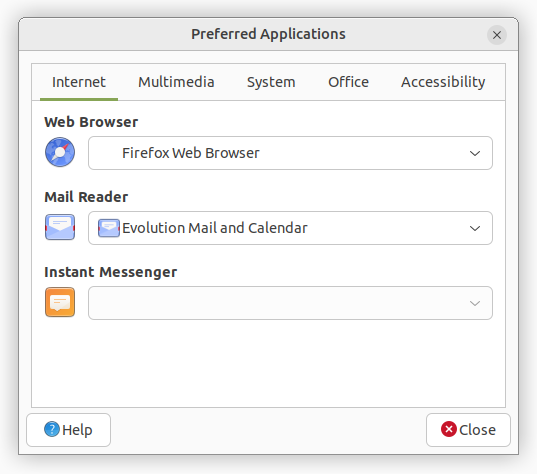
Is there still a way to perform this kind of setup manually after application installation?