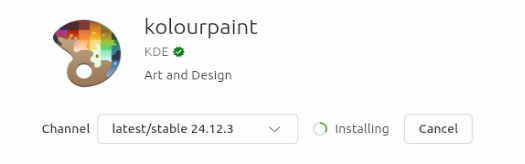On a new install of 24.04 I discovered the software boutique has been replaced with an app center. Unfortunately I couldn't see-find any sort of progress indicator in the app center. Our internet is slow and when using the app center to add multiple items to the new install I was left wondering what, if anything was happening.
Is there, should I be seeing a progress indicator in the app center?
In Ubuntu MATE 24.04, the Software Boutique has been replaced with the App Center, which is based on the GNOME Software application. However, if you are not seeing a progress bar or any visual indication of installation progress, it might be a UI limitation or a bug.
Possible Solutions & Workarounds:
-
Check the "Installed" Tab – Sometimes, progress is indicated by a spinning icon or a change in status under the "Installed" section.
-
Use snap or apt in Terminal – If you need more detailed feedback on installations, open a terminal and use:
snap install for Snap packages.
sudo apt install for APT packages.
-
Restart the App Center – Close and reopen the App Center to see if the UI updates correctly.
-
Update the App Center – Run:
sudo apt update && sudo apt upgrade gnome-software
This ensures you have the latest updates and potential bug fixes.
- Report a Bug – If the lack of a progress bar is a recurring issue, consider reporting it to Ubuntu MATE developers here.
Let me know if you need more details!
when you select an item and click install, there is a circle that slowly fills up (text installing), see image
Hi.
Thanks for the responses.
I tried an install and the slowly filling circle is there, at this point I am going to conclude it always there and I didn't see it...
Thanks again