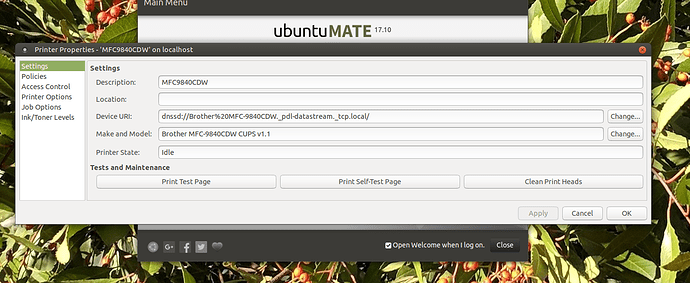tomilo, I missed your input about your settings, I’m sorry. You got the wrong scanner driver. For type 3 scanners on Debian based Linux distros with 64 bit CPU, the scanner driver is the brscan3-0.2.11-5.amd64 and you installed the brscan3 0.2.13-1 amd64; on the other hand, the driver for the brscan-skey is the correct one.
Again, go to http://support.brother.com/g/s/id/linux/en/download_scn.html , look for brscan3 models and click on the “brscan3 64 bit” link and it will allow you to download the correct deb package.
I have a Brother MFCJ 480DW Printer installed on my 16.04 installation. I had a problem and remove it, and now cannot find it as ia32-libs had no installation candidate. I added program:i386 and ia32-libs is now there but cannot be installed because of package dependencies. If I try it breaks the package. I think recent updates are the problem. I can still print as I dual boot Debian Jessie Mate, but it makes it more of a pain. I have to reboot to Debian, mount Ubuntu and then open what I want to print and then can print.
mdooley and guillef and all,
Thank you for your input. I still cannot scan, xsane still does not detect my Brother scanner, also it seems to be properly installed. Anyway, the bottom line seems to be a permission problem of some kind, which would make sense. Here is what I have tried to do:
Uninstalled the Brother scan driver and scan key and reinstalled them. Here is what I see now:
OptiPlex-780:~/Downloads$ dpkg -l | grep Brother
ii brscan-skey 0.2.4-1 amd64 Brother Linux scanner S-KEY tool
ii brscan3 0.2.11-5 amd64 Brother Scanner Driver
ii mfc9840cdwcupswrapper:i386 1.0.3-1 i386 Brother CUPS Color laser Printer Definitions
ii mfc9840cdwlpr:i386 1.0.3-1 i386 Brother lpr Inkjet Printer Definitions
ii printer-driver-brlaser 3-5 amd64 printer driver for (some) Brother laser printers
ii printer-driver-ptouch 1.4.2-2 amd64 printer driver Brother P-touch label printers
OptiPlex-780:~/Downloads$ brsaneconfig3 -q | grep broscan
0 broscan “MFC-9840CDW” I:192.168.1.2
Brother told me to try to verify the Scanner Permissions with the following Terminal Command.
strace xsane 2>&1 | grep EACCES | sort -u
Here is the result:
OptiPlex-780:~/Downloads$ strace xsane 2>&1 | grep EACCES | sort -u
openat(AT_FDCWD, “/dev/bus/usb/001/001”, O_RDWR) = -1 EACCES (Permission denied)
openat(AT_FDCWD, “/dev/bus/usb/002/001”, O_RDWR) = -1 EACCES (Permission denied)
openat(AT_FDCWD, “/dev/bus/usb/003/001”, O_RDWR) = -1 EACCES (Permission denied)
openat(AT_FDCWD, “/dev/bus/usb/004/001”, O_RDWR) = -1 EACCES (Permission denied)
openat(AT_FDCWD, “/dev/bus/usb/004/002”, O_RDWR) = -1 EACCES (Permission denied)
openat(AT_FDCWD, “/dev/bus/usb/004/003”, O_RDWR) = -1 EACCES (Permission denied)
openat(AT_FDCWD, “/dev/bus/usb/005/001”, O_RDWR) = -1 EACCES (Permission denied)
openat(AT_FDCWD, “/dev/bus/usb/006/001”, O_RDWR) = -1 EACCES (Permission denied)
openat(AT_FDCWD, “/dev/bus/usb/007/001”, O_RDWR) = -1 EACCES (Permission denied)
openat(AT_FDCWD, “/dev/bus/usb/008/001”, O_RDWR) = -1 EACCES (Permission denied)
openat(AT_FDCWD, “/dev/port”, O_RDWR|O_NOCTTY) = -1 EACCES (Permission denied)
Since this is saying permission denied, could that be the source of my problem? What should I do to fix it?
Thanks for taking another look.
This is what I got when I entered your command:
michael@D830:~$ strace xsane 2>&1 | grep EACCES | sort -u
open("/dev/bus/usb/001/001", O_RDWR) = -1 EACCES (Permission denied)
open("/dev/bus/usb/002/001", O_RDWR) = -1 EACCES (Permission denied)
open("/dev/bus/usb/003/001", O_RDWR) = -1 EACCES (Permission denied)
open("/dev/bus/usb/004/001", O_RDWR) = -1 EACCES (Permission denied)
open("/dev/bus/usb/005/001", O_RDWR) = -1 EACCES (Permission denied)
open("/dev/bus/usb/006/001", O_RDWR) = -1 EACCES (Permission denied)
open("/dev/bus/usb/007/001", O_RDWR) = -1 EACCES (Permission denied)
open("/dev/bus/usb/007/002", O_RDWR) = -1 EACCES (Permission denied)
open("/dev/bus/usb/007/003", O_RDWR) = -1 EACCES (Permission denied)
open("/dev/port", O_RDWR|O_NOCTTY) = -1 EACCES (Permission denied)
I had to close Xsane before my strace xsane 2>&1 | grep EACCES | sort -u command displayed any results. Note that my result differs from yours in that your openat(AT_FDCWD, "/dev is replaced by my open("/dev Mine says permission denied but my scanner and Xsane both work. Good luck @tomilo
Edit: I get nothing when In enter the brsaneconfig3 -q | grep broscan command even though I change it to “brscanconfig4” to match my scanner type. I wonder why?
Additional edit: Here are the results of the grep command just to complete this:
michael@D830:~$ dpkg -l | grep Brother
ii brscan-skey 0.2.4-1 amd64 Brother Linux scanner S-KEY tool
ii brscan4 0.4.4-3 amd64 Brother Scanner Driver
ii cupswrapperhl2280dw:i386 2.0.4-2 i386 Brother HL2280DW CUPS wrapper driver
ii hl2280dwlpr:i386 2.1.0-1 i386 Brother HL-2280DW LPR driver
ii printer-driver-brlaser 3-5~ubuntu1 amd64 printer driver for (some) Brother laser printers
ii printer-driver-ptouch 1.4-1 amd64 printer driver Brother P-touch label printersbroscan is just my name for my scanner. You probably use a different name.
Actually, I’ve never thought to name a scanner. How did you manage to do that? And in what situation is a scanner name advantageous?
mdooley, I only named it because the brsaneconfig3 -a tool has a name= option that I thought I needed to use, and I wanted it to be short and different from the model number which is another option on that command. If I figure out what is keeping my scanner from being recognized and get it working, I will come back and share what I did to fix it. It is not scanning now. Thanks again for looking over my problem!
I was not able to resolve the scanning issue last time around. I took a break and printed/scanned with USB while I made some changes to my network. Starting over with installing my 9840CDW on the LAN, I followed the instructions on this website: https://sites.google.com/site/easylinuxtipsproject/15. I am able to print fine from the Brother on the LAN, but still not able to scan. xsane does not dectect a scanner. I am including a screen shot of the current printer properties and info on what Brother drivers are installed, from terminal commands. The driver versions were chosen by the linux-brprinter-installer tool from the Brother website under my model. I don't know what I have done wrong, but it sure would be nice to be able to scan! Thank you for taking another look at my setup . . .
tomsomers@tomsomers-OptiPlex-780:~$ dpkg -l | grep Brother
ii brscan-skey 0.2.4-1 amd64 Brother Linux scanner S-KEY tool
ii brscan3 0.2.13-1 amd64 Brother Scanner Driver
ii mfc9840cdwcupswrapper:i386 1.0.3-1 i386 Brother CUPS Color laser Printer Definitions
ii mfc9840cdwlpr:i386 1.0.3-1 i386 Brother lpr Inkjet Printer Definitions
ii printer-driver-brlaser 3-5 amd64 printer driver for (some) Brother laser printers
ii printer-driver-ptouch 1.4.2-2 amd64 printer driver Brother P-touch label printers
tomsomers@tomsomers-OptiPlex-780:~$
tomsomers@tomsomers-OptiPlex-780:~$ brscan-skey -l
MFC-9840CDW : brother3:net1;dev0 : 192.168.1.2 Active
tomsomers@tomsomers-OptiPlex-780:~$ scanimage -L
No scanners were identified. If you were expecting something different,
check that the scanner is plugged in, turned on and detected by the
sane-find-scanner tool (if appropriate). Please read the documentation
which came with this software (README, FAQ, manpages).
tomsomers@tomsomers-OptiPlex-780:~$ brsaneconfig3 -a name=MFC-9840CDW model=MFC-9840CDW ip=192.168.1.2
"MFC-9840CDW" is already registered.
tomsomers@tomsomers-OptiPlex-780:~$
After trying to get my scanner working on another laptop in UM 17.10, I dialed up the Brother web pages and tried the last resort - RTFM. As I went through the steps, it occurred to me that I needed this exercise just to give me a perspective on what new users face in just getting around in a new OS.
http://support.brother.com/g/s/id/linux/en/instruction_scn1b.html?c=us_ot&lang=en&redirect=on
First things first, the web pages were unreadable as far as certain segments of the terminal commands so I tended to highlight the suggested commands and put them in a text file where they became a lot more clear, at least to me. I did not want to go through this stuff more than once as I have limited patience.
The Brother page above is for installing a scanner driver on your network. My scanner has a fixed IP as does every device normally found on my network.
Skipping Step 2 (as I knew I qualified), I went to the Scanner Driver download page (Step 3) and read through the text to see what Brother thought I might need. Mine turned out to be a brscan4 model so I downloaded brscan4 64bit and the scan-key-tool 64bit into a subdirectory of Downloads/HL2280DW/artful/ called scanner where I did all my subsequent work.
By the way tomilo, the scanner driver for your MFC-9840CDW appears to be brscan3-0.2.11-5.amd64.deb (assuming that you have a 64 bit OS). That may be where your difficulty lies at this particular moment.
As my printer/scanner was on as it always is, I opened a terminal in my working directory and proceeded to install the scanner driver (Step 4).
sudo dpkg -i --force-all brscan4-0.4.2-1.amd64.deb
and then checked to see if the driver actually was installed. It was.
sudo dpkg -l | grep Brother
michael@latitudinary:~$ sudo dpkg -l | grep Brother
[sudo] password for michael:
ii brscan-skey 0.2.4-1 amd64 Brother Linux scanner S-KEY tool
ii brscan4 0.4.2-1 amd64 Brother Scanner Driver
ii cupswrapperhl2280dw:i386 2.0.4-2 i386 Brother HL2280DW CUPS wrapper driver
ii hl2280dwlpr:i386 2.1.0-1 i386 Brother HL-2280DW LPR driver
ii printer-driver-brlaser 3-5 amd64 printer driver for (some) Brother laser printers
The scanner was still not working at this point (using xsane) so I continued into Step 5.
brsaneconfig4 -a name=Brother scanner model=HL2280DW ip=192.168.1.3
The Brother page has examples at the bottom by the way. I confirmed my network scanner entry -
brsaneconfig4 -q | grep Brother
michael@latitudinary:~$ brsaneconfig4 -q | grep Brother
0 Brother "HL2280DW" I:192.168.1.3
It turned out that the name of the scanner had to be a single word, not two words as I entered above. I realized my error and corrected for it.
I then ran scankey -
michael@latitudinary:~$ brscan-skey -l
Brother : brother4:net1;dev0 : 192.168.1.3 Active
Xsane then detected the device. Ahh! Success.
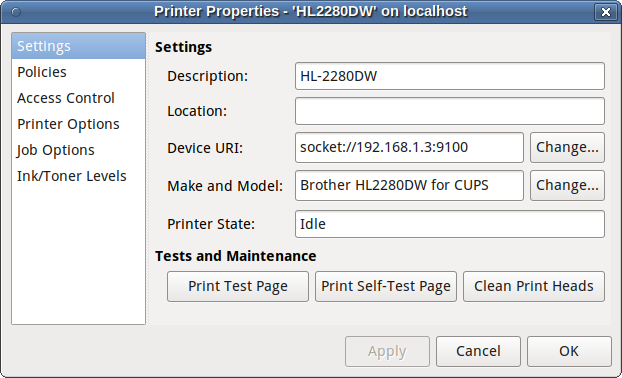
My printer properties varies from yours in that mine is tied to a fixed IP. Another source of difficulty?
Good luck @tomilo
Thank you, @mdooley. Just to update you. Before I solved my scanning issue with the 9840, I got hardware failures with it, since it was a pretty old unit, and I am replacing it, waiting for a Brother DCP-L5650DN to arrive. When it does, I will tackle its installation and see whether I have better luck with it. Probably in a week’s time I will have a report. Thanks again.
Good luck tomilo. New is often better than old.
hi everyone on this thread,
i realise it is a bit old but it has been of some help to me. i have a brother printer+scanner & i got the printer working no trouble at all but have never managed to get my laptop to find the scanner (trying intermittently for 2 years now). i had not previously found the link https://support.brother.com/g/s/id/linux/en/instruction_scn1b.html?c=us_ot&lang=en&redirect=on - so i have just gone through & done this & installed everything & have had some improvement - now at least my scanner applications are seeing that there is a scanner there, this never happened before; but i still cannot scan. both simplescan & Xsane find the scanner but then freeze up & i have to force quit.
when i ran scankey ( brscan-skey -l) the result was:
scanner : brother4:net1;dev0 : 62.216.204.114 Not responded
so i think the problem is this "Not responded", as Mdooley above has "Active". the printer is definitely turned on - it goes idle when not in use, but i have manually turned it on as well when i ran scankey.
when i installed the driver i was not able to do "--force-all " - it just would not install, so i installed it without that part of the command and then installed the scankey driver separately. could this have caused the problem?
any ideas much appreciated!
Hello I was having similar problems, printer work and recognise the machine, but no LAN/WIFI scanning. I am using Ubuntu 20.04 on a laptop. Printer is Brother DCP-L2520DW
I downloaded & installed the drivers from Brother for my DCP-L2520DW from here
https://support.brother.com/g/b/downloadlist.aspx?c=eu_ot&lang=en&prod=dcpl2520dw_us_eu&os=128#SelectLanguageType-566_0_1
Both Scanner Driver and Scanner Setting File Driver.
I set my Printer with a static IP on the WIFI router, i.e. 192.168.1.140
Then I follow these instructions (on the driver download pages)
-
Download the driver.
-
Login as a superuser (or use "sudo" option if required) .
-
Install the driver.
-
Turn on your MFC/DCP and connect the USB cable.
-
Open the terminal and go to the directory where the driver is.
-
Install the scanner driver.
4.Command (for dpkg) : dpkg -i --force-all (scanner-drivername)* -
Check if the driver is installed.
5.Command (for dpkg) : dpkg -l | grep Brother*
- For Network Users:
***Use brsaneconfig (for brscan models), brsaneconfig2 (for brscan2 models), brsaneconfig3 (for brscan3 models), brsaneconfig4 (for brscan4 models IUSED THIS FOR MY PRINTER ) or brsaneconfig5 (for brscan5 models) accordingly.
Add network scanner entry
Command :
brsaneconfig4 -a name=(name your device) model=(model name) ip=xx.xx.xx.xxConfirm network scanner entry
Command :
brsaneconfig4 -q | grep (name of your device)Open a scanner application and try a test scan.
Disconneted the USB Cable and ..... IT RECOGNISE THE scanner both on Xsane and in Document Scanner.
Cheers
Fabrizio