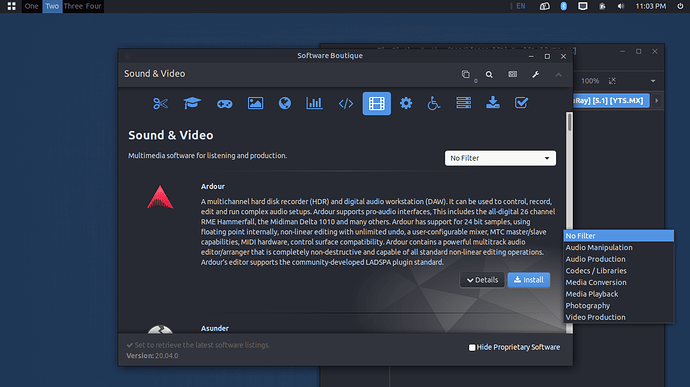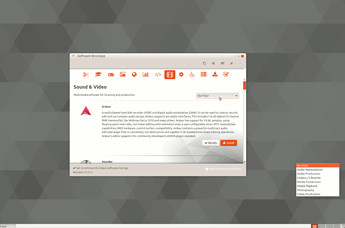I opened the Software Boutique and clicked on Sound and Video and then after that opened I clicked on filters and the menu for filters did not drop down where you would think it would. I updated my laptop and then restarted and had the same problem. I have not seen it reported and I'm not sure how I would report it as a bug, if I need to report it at all.
EDIT: I did change my theme from Qogir Dark to Ambient-MATE-Dark and had the same problem.