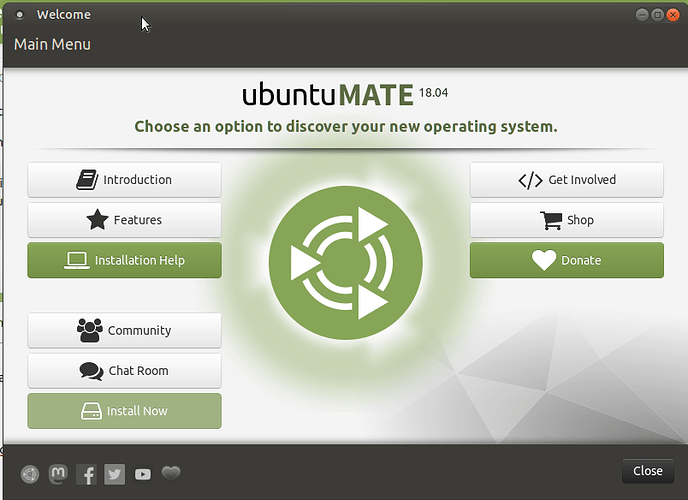Both the Software Boutique and the 'Open Welcome screen at startup' check box are not showing in the Welcome screen even though the Software Boutique is installed. Any ideas?
Welcome, let's see what we can do about this.
A couple things would help us troubleshoot:
What version of Ubuntu MATE are you running?
Can you run this command and place the output here.snap list
Could you post some screenshots to show us what you are seeing?
Hey there.
I'm running Ubuntu Mate 18.04LTS
Here's the output of snap.list
Name Version Rev Tracking Publisher Notes
core 16-2.41 7713 stable canonical✓ core
pulsemixer 1.5.0 250 stable georgefilipkin -
software-boutique 0+git.9cc961a 39 stable flexiondotorg classic
ubuntu-mate-welcome 19.10.0-c017529 335 stable flexiondotorg classic
I hope the image is helpful.
Cheers.!
Those look like those should be the proper versions. Let's remove them and reinstall and see if that fixes the issue.
Can you run these commands:
sudo snap remove software-boutique ubuntu-mate-welcome
Then can you delete these folder from the /snap directory in your home directory
rm -rf /home//snap/software-boutique
rm -rf /home/snap/ubuntu-mate-welcome
Now let's re-install software-boutique and ubuntu-mate-welcome
sudo snap install software-boutique ubuntu-mate-welcome
Now let's see if everything is working as expected.
Are you running Welcome in a guest session or live session?
Code-wise, the only possible reason for them to disappear is by design when running as a guest or live session. As their sessions are disposable "one time only" and inherit the system's default (open Welcome), there isn't much value showing a checkbox under these sessions.
No. I'm running the Welcome screen under my account.
I've just carried out your suggestions and sadly, no change. Interestingly when I reinstalled both the boutique and welcome, nothing was downloaded. The snaps were just remounted.
There might have been a quirk in the installation, as the screenshot does look like the "live session" variant, as "Installation Help" becomes "Getting Started" once installed. There can only be one possibility:
Does this file exist?
/usr/share/glib-2.0/schemas/zubuntu-mate-live.gschema.override
If so, you might have the ubuntu-mate-live-settings package installed. It's safe to remove it and Welcome will no longer determine it's under a live session.
sudo apt remove ubuntu-mate-live-settings
That solved the problem. Thanks to everyone involved. Case closed.