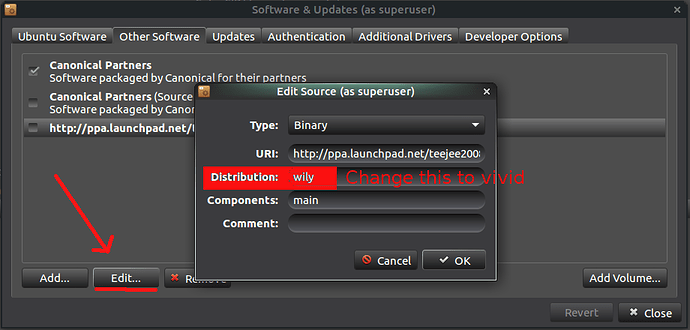Hello and thank you, here’s what I get when I try your suggestion,
Error message:
W:The repository ‘http://ppa.launchpad.net/cairo-dock-team/ppa/ubuntu xenial Release’ does not have a Release file., W:Data from such a repository can’t be authenticated and is therefore potentially dangerous to use., W:See apt-secure(8) manpage for repository creation and user configuration details., W:gpgv:/var/lib/apt/lists/ppa.launchpad.net_gnome-terminator_ppa_ubuntu_dists_xenial_InRelease: The repository is insufficiently signed by key 2014A4CC6F1D82F0C47ECEB8978228591BD3A65C (weak digest), W:gpgv:/var/lib/apt/lists/ppa.launchpad.net_ubuntu-desktop_ubuntu-make_ubuntu_dists_xenial_InRelease: The repository is insufficiently signed by key 399B698EEA9EF163B6F9A0F62CC98497A1231595 (weak digest), W:gpgv:/var/lib/apt/lists/ppa.launchpad.net_vikoadi_ppa_ubuntu_dists_xenial_InRelease: The repository is insufficiently signed by key D84CF327B81DFEE7CF684F379F47B51FD05009CB (weak digest), W:Failed to fetch http://ppa.launchpad.net/cairo-dock-team/ppa/ubuntu/dists/xenial/main/binary-i386/Packages 404 Not Found, E:Some index files failed to download. They have been ignored, or old ones used instead.
After clicking on Update Sources list this error message comes up. Any way to correct this?
Thanks so much