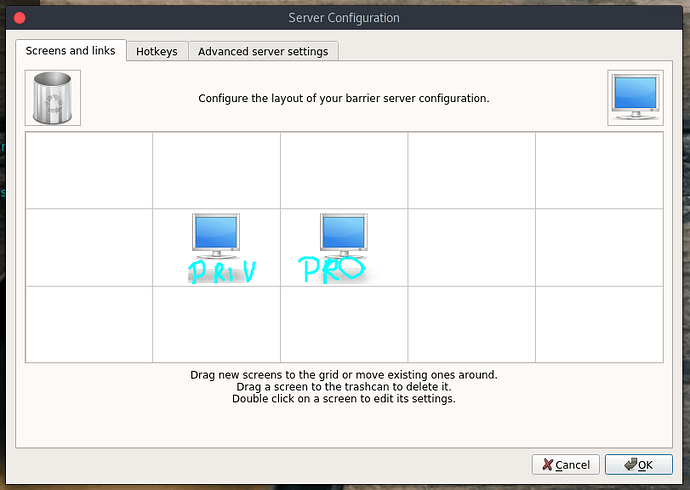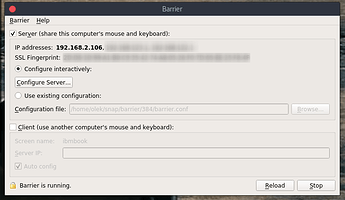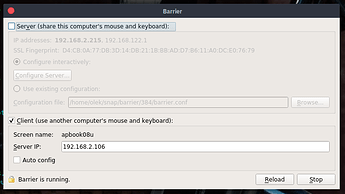Hi there 
I would like to share with you a software i have discovered by mistake digging the net with a friend searching something else that is now on my daily usage.
I have 2 computers; one professional and one private. As we can do some BIOD in my company (slack, ..) i took habit to use some software on one device and the other software on the other.
The only problem is that I have one keyboard and one mouse.
The solution for this would be to use 2 keyboards and 2 mouses, a physical KVM or something looking like this :

But there is something better !
This software let you use one computer as server that will have the keyboard and the mouse plugged on it, and the other computer as client that will receive the mouse and keyboard events remotely without any extra HW.
Easy, I'm now working on my pro computer located at my right side. I'm moving the mouse out of the screen going to my left side, here we are, the mouse now control the priv computer and btw, the keyboard is now controlling the priv computer too.
The software permit a clipboard sync, that is also working with software like copyq and allow you to copy something one side, and paste it the other side (screenshots included, but not files).
The software uses one port defined on server (can be changed from default) and uses SSL to secure the data transport.
The configuration is easy :
Server side :
Client side :
The software is open source and works on Linux (Ubuntu, and others) Windows and MacOS.
You can install it with apt, snap and flatpak.
Of course, it can be used on physical and a virtual machine. Let's go deeper ! 
Imagine, you have a Linux machine with a KVM (kernel virtualization) virtual machine. You can dedicate one extra HW graphical card, plug it to a secondary monitor, and use barrier to control your physical computer one side, moving the mouse out of the screen going to the other, your virtual machine.
I'm writing this, because I'm sure it will bring one amazing software to one lucky community member that is right now searching for something like this.
Best regards,