Is there any point in having Software Updater? I've been using Ubuntu Mate for sometime now and whenever clicked, it will come out with this result:
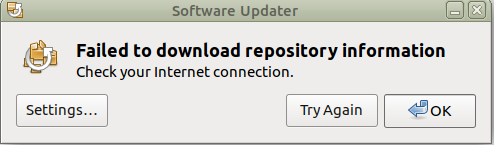
Just click OK and you have all the updates! Try again doesn't work either...
Is there any point in having Software Updater? I've been using Ubuntu Mate for sometime now and whenever clicked, it will come out with this result:
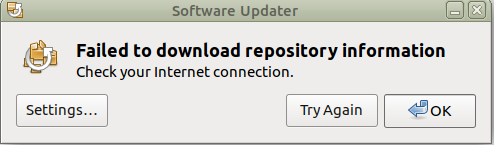
Just click OK and you have all the updates! Try again doesn't work either...
Why wouldn't there be a point in having a software updater in an operating system ?
Have a look at this in order to fix your problem.
Unfortunately this error message does not usually provide a good description of the error. When I see this error it is usually due to a PPA address that changed. I use the command:
sudo apt-get update
This will identify the offending PPA.
I don't use the Software updater myself, but there is a point to it. Linux wants to expand users, and a lot of new users are not going to use the terminal. I was one of them when I started, and back then I used the software updater. It makes sense. Eventually I learned commands for updating and found them to be faster, and started using them. If we took every problem off the OS that someone has a problem with in their installation, we would no longer have an OS. Look into fixing the updater if you like it. If you don't like it shut it off, or uninstall it.
Thanks, very sensible what you said. Must say I had not considered beginners and terminal. My objection was to a Software Updater that has not been doing its job for quite sometime. It is by no means a problem. And it does work - and somehow does its job.
And there are alternatives, of course.
I use synaptic. It is not as user friendly at first, but as you learn to use it, Synaptic is more powerful, has more information, more options and more functions. I recommend you install synaptic and give it a try.
sudo apt-get install synaptic
Thanks. But that is a first one to me. I didn`t even know synaptic could be used to updating...
I generally use the terminal for updates, which I find quick, efficient and quite fool-proof. Will follow your suggestion and give it a try.
I also use the terminal for updating and upgrading. I find synaptic the best for installing and uninstalling programs, and for finding new programs to meet my need. Yes it can be used to add repositories, update, upgrade and fix some broken packages.
Yes, mostly that is what I use it for. But I must say I am always very scared of making a false move and ruining the whole system...
Not a big techie myself - but a Ubuntu Mate enthusiast!
Keep a back up of your system. ReDo, Rescuezilla, or Clonezilla all work well. It takes only 5 minutes to back up or restore the system. Than you can be more comfortable making changes knowing you can easily restore what you had.