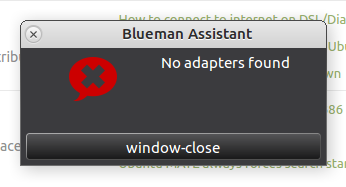Hey there, guys!
I've been using MATE for about a month now and it is great!
However, I stumbled upon a curious issue today: when I click the Bluetooth icon on the notification bar and head to "Setup New Device..." I get the following error prompt:
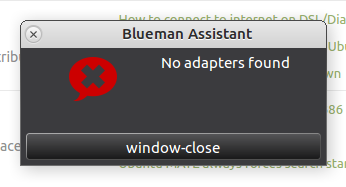
My 'rfkill list' returns this:
0: phy0: Wireless LAN
Soft blocked: no
Hard blocked: no
1: hci0: Bluetooth
Soft blocked: no
Hard blocked: no
The strange thing is that two days ago I used the bluetooth file transfer to send a configuration file to my phone...
Any ideas?
That is odd! Open a terminal window and type:
hcitool dev
That command should show your bluetooth device. You might have to install something to get the hcitool command.
You should have a directory called hci0 in /sys/class/bluetooth.
If you have no hci0 device anymore you can look in the SystemD Journal for bluetooth errors:
journalctl -xb | grep blue
Let us know what you find.
2 Likes
Is bluetooth active in BIOS?, I assume it is?. 
1 Like
Well guys, “strange” is something that certainly describes this issue…
I’ve tried everything:
-Rebooted the computer
- Checked the BIOS status: OK
- The device shows up on hcitool
- There is a folder named hci0 on the bluetooth directory
After doing ABSOLUTELY NOTHING and rebooting my computer again, it suddenly started to work again…
Thank you very much for your help and sorry for the time lost hahaha
1 Like
Hi Dave, hope your still in the problem solving life !
Same oddity here. No adapters found. I followed your advice and offer the following info from the term window as follows:
hcitool dev returns only the devices:
root@sam-l755:/home/sam# hcitool dev
Devices:
root@sam-l755:/home/sam# cd /sys/class/bluetooth
root@sam-l755:/sys/class/bluetooth# ls -al
total 0
lrwxrwxrwx 1 root root 0 Jun 6 11:15 hci0 -> ../../devices/pci0000:00/0000:00:1a.0/usb1/1-1/1-1.2/1-1.2:1.0/bluetooth/hci0
The journalctl -xb | grep blue is full of good info !@#$ but I cannot determine where to go from here:
-- Subject: A start job for unit bluetooth.service has finished successfully
-- A start job for unit bluetooth.service has finished successfully.
-- Subject: A start job for unit bluetooth.target has finished successfully
-- A start job for unit bluetooth.target has finished successfully.
Jun 06 11:14:56 sam-l755 systemd[1]: Started Service for snap application pi-bluetooth-enable.btuart.
-- Subject: A start job for unit snap.pi-bluetooth-enable.btuart.service has finished successfully
-- A start job for unit snap.pi-bluetooth-enable.btuart.service has finished successfully.
Jun 06 11:14:59 sam-l755 NetworkManager[976]: [1591456499.4185] Loaded device plugin: NMBluezManager (/usr/lib/x86_64-linux-gnu/NetworkManager/1.20.4/libnm-device-plugin-bluetooth.so)
Jun 06 11:15:05 sam-l755 NetworkManager[976]: [1591456505.1068] bluez: use BlueZ version 5
Jun 06 11:15:05 sam-l755 pi-bluetooth-enable.btuart[1236]: grep: /proc/device-tree/model: No such file or directory
Jun 06 11:15:05 sam-l755 pi-bluetooth-enable.btuart[1236]: cat: /proc/device-tree/serial-number: No such file or directory
Jun 06 11:15:05 sam-l755 pi-bluetooth-enable.btuart[1236]: /snap/pi-bluetooth-enable/10/bin/btuart: 1: /snap/pi-bluetooth-enable/10/bin/btuart: arithmetic expression: expecting EOF: "0x ^ 0xaa"
Jun 06 11:15:05 sam-l755 pi-bluetooth-enable.btuart[1236]: cat: /proc/device-tree/aliases/uart0: No such file or directory
Jun 06 11:15:05 sam-l755 pi-bluetooth-enable.btuart[1236]: cat: /proc/device-tree/aliases/serial1: No such file or directory
Jun 06 11:15:05 sam-l755 pi-bluetooth-enable.btuart[1236]: wc: /proc/device-tree/soc/gpio@7e200000/uart0_pins/brcm,pins: No such file or directory
Jun 06 11:15:05 sam-l755 pi-bluetooth-enable.btuart[1236]: Failed to open serial port: No such file or directory
Jun 06 11:15:05 sam-l755 pi-bluetooth-enable.btuart[1236]: No controller attached
Jun 06 11:15:05 sam-l755 pi-bluetooth-enable.btuart[1236]: Attaching Primary controller to /dev/ttyAMA0
Jun 06 11:15:05 sam-l755 systemd[1]: snap.pi-bluetooth-enable.btuart.service: Main process exited, code=exited, status=1/FAILURE
-- An ExecStart= process belonging to unit snap.pi-bluetooth-enable.btuart.service has exited.
Jun 06 11:15:05 sam-l755 systemd[1]: snap.pi-bluetooth-enable.btuart.service: Failed with result 'exit-code'.
-- The unit snap.pi-bluetooth-enable.btuart.service has entered the 'failed' state with result 'exit-code'.
Jun 06 11:15:06 sam-l755 systemd[1]: snap.pi-bluetooth-enable.btuart.service: Service RestartSec=100ms expired, scheduling restart.
Jun 06 11:15:06 sam-l755 systemd[1]: snap.pi-bluetooth-enable.btuart.service: Scheduled restart job, restart counter is at 1.
-- Automatic restarting of the unit snap.pi-bluetooth-enable.btuart.service has been scheduled, as the result for
Lastly, one difference offered: My bluetooth device works fine when I dual-boot into Windows 7. But not in Ubuntu ver 19.10. Running on Toshiba Satellite Laptop L755. Fresh Bios ver 3.60 and Intel Display adapter. Ubuntu works excellent other than the Bluetooth. Your continuing problem solving thoughts are appreciated.
Thank you and Best Regards,
Sam DiFrancis