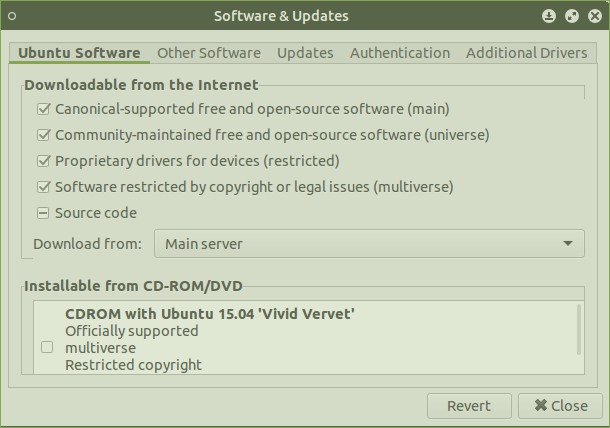Hi all,
I just purchased a Lenovo G40 laptop and not wanting to use the Windows 8.1 that came pre-installed, I switched the BIOS to legacy mode and I installed the first half of the hard disk with Windows 7 Professional (x64). That was the easy part.
I then decided to install Ubuntu MATE 14.04.2 (LTS). The funny thing is I selected not to install Ubuntu on the entire hdd and the installer didn’t have the option to install Ubuntu into the largest free space.
I manually created an ext4 partition, a swap partition and a 1MB BIOS partition and pretty much left everything else to default.
My problem now is whenever I restart my computer, instead of getting the grub screen, I get a grayish white screen and after a few seconds, the computer starts into Ubuntu. I do not get to see the usual grub screen and if I want to boot into Windows, have to boot directly into Windows partition when I hit the F12 key for boot options.
Can anybody help or have similar experience as myself? Please feel free to ask me any question or additional information you may need to help me with this problem.
Thanks in advance.