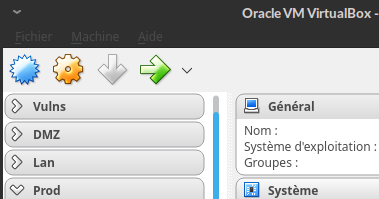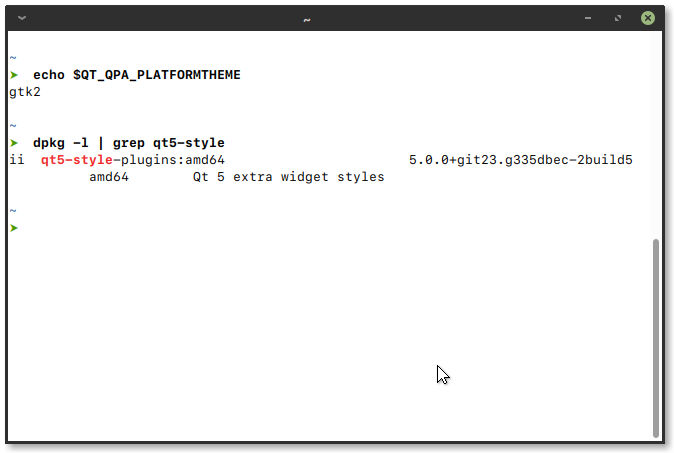Hi,
I am using Ubuntu Mate 18.04.
After some recent change or update, all QT applications got wrong font colors and seem to defaults on Brise theme for the scrollbar.
Here is an example with Virtualbox:
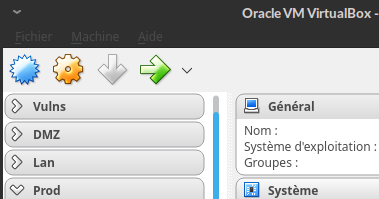
I think that my setup is correct, regarding the prerequisites to get QT applications to follow my GTK theme:
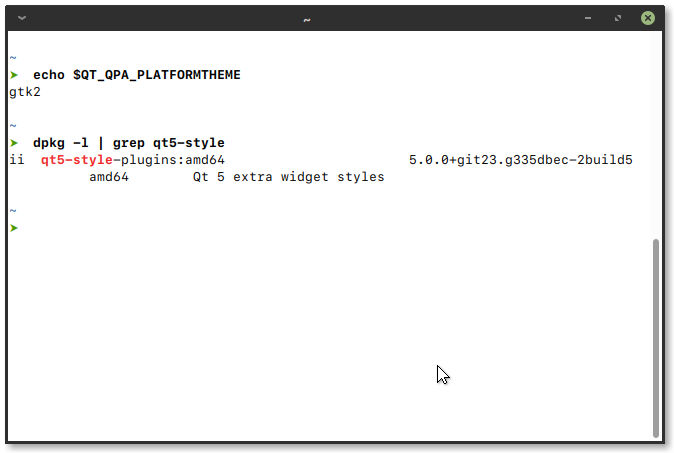
Is it just me or not? Any idea?
Thank you!
I found the issue.
Something had created silently the following ~/.gtkrc-2.0 file:
# File created by KDE Gtk Config
# Configs for GTK2 programs
include "/usr/share/themes/Breeze/gtk-2.0/gtkrc"
style "user-font"
{
font_name="Noto Sans Regular"
}
widget_class "*" style "user-font"
gtk-font-name="Noto Sans Regular 10"
gtk-theme-name="Breeze"
gtk-icon-theme-name="breeze"
gtk-fallback-icon-theme="breeze"
gtk-cursor-theme-name="breeze_cursors"
gtk-toolbar-style=GTK_TOOLBAR_ICONS
gtk-menu-images=1
gtk-button-images=1
gtk-primary-button-warps-slider=0
Deleting it simply solved the issue.
1 Like