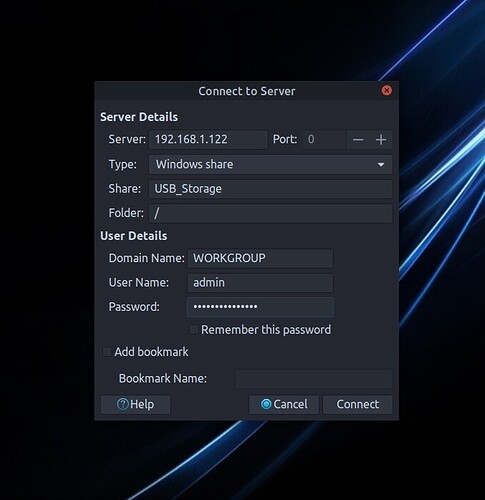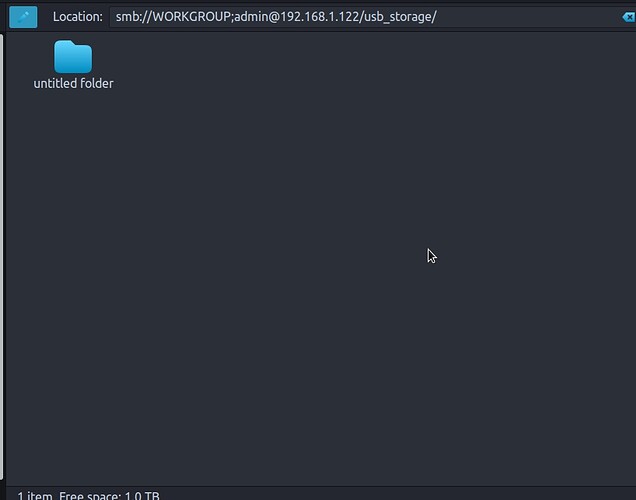Hi guys,
netgear readyshare is a function to share on lan a disk attached to router, theorically should be a good feature, but it support just ntfs fs, and I could connect to it just via "connect to server" function on mate menu. I can't solve the problem about how can I mount it like my other samba share.
I tried thousands times, in thousands ways differently but without result.
Normally I simply mount a network share with
sudo mount -t cifs -o username=admin //192.168.1.122/USB_Storage/ /home/Desktop/untitled_folder
but in this case I can't...
I hope in some of your suggestion or explanation
EDIT alternatively is there a way to auto-mount this type of "connect to a server" on boot to make it automatically?
Is your netgear 192.168.1.122 (seems odd, routers are usually .1) Also under /home/ you need USER then Desktop. Replace USER with your username, (eg. /home/frank/Desktop/folder) . Try this
sudo mount -t cifs -o sec=ntlm //192.168.1.1/USB_Storage /home/USER/Desktop/folder
hi @pavlos_kairis and thanks for your support, I try immediately your suggestion.
The router is in ap mode for this its ip is .122, user I omitted intentionally, but for my culture: what is this "sec=ntlm"?
davide@server:~$ sudo mount -t cifs -o sec=ntlm //192.168.1.122/USB_Storage /home/davide/Desktop/untitled_folder
[sudo] password for davide:
Password for root@//192.168.1.122/USB_Storage: ***************
mount error(2): No such file or directory
Refer to the mount.cifs(8) manual page (e.g. man mount.cifs) and kernel log messages (dmesg)
still same error I obtained before, it's very strange and I can't understand why it occurs
davide@server:~$ sudo mount -t cifs -o username=admin //192.168.1.122/USB_Storage/ /home/davide/Desktop/untitled_folder
Password for admin@//192.168.1.122/USB_Storage/: ***************
mount error(2): No such file or directory
Refer to the mount.cifs(8) manual page (e.g. man mount.cifs) and kernel log messages (dmesg)
Is readyshare enabled in your AP?
yes absolutely, it's working on windows, android and on ubuntu-mate only through "connect to a server" feature
EDIT to connect through "connect to a server" feature I had to insert in /etc/samba/smb.conf
client min protocol = CORE
client max protocol = SMB3
but for sure readyshare support smbV2, otherwise it couldn't work on windows
And I assume the destination folder does exist? /home/davide/Desktop/folder
yes for sure. I assume that the error that appears refers to the "server side / netgear readyshare"
So, using the File Manager, you can type
smb://192.168.1.122/USB_Storage /home/davide/Desktop/untitled_folder
but the sudo mount fails
I plugged in a netgear AP in my network, 10.0.0.4 Enabled readyshare.
I am able with the File Manager to access the share. Tried it on terminal, this worked
sudo mount -t cifs -o vers=1.0 //10.0.0.4/USB_Storage/ frank
If I change vers=2.0 or 3.0 I get the error you get, No such file or dir
absolutely incredible: windows has deprecated smbv1, and ready share work with it...very very strange, but very thanks: I use immediately your tip
does smbv1 support authentication?
davide@server:~$ sudo mount -t cifs -o username=admin vers=1.0 //192.168.1.122/USB_Storage/ /home/davide/Desktop/untitled_folder
[sudo] password for davicom:
mount: bad usage
Try 'mount --help' for more information.
davide@server:~$ sudo mount -t cifs -o vers=1.0 username=admin //192.168.1.122/USB_Storage/ /home/davide/Desktop/untitled_folder
mount: bad usage
Try 'mount --help' for more information.
I think you need a comma, the options should be all together separated by comma (no spaces)
eg. -o vers=1.0,username=admin,password=secret
yes, very thanks pavlos!
solved
davide@server:~$ sudo mount -t cifs -o username=admin,vers=1.0 //192.168.1.122/USB_Storage/ /home/davide/Desktop/untitled_folder
Password for admin@//192.168.1.122/USB_Storage/: ***************
davide@server:~$