Hi,
I'm facing troubles with printing from wine application. Distribution is UM 22.04.1 with all recommended updates. I have installed Notepad++ via snap with this configuration:
Notepad++ v8.4.9 (64-bit)
Build time : Jan 27 2023 - 03:11:16
Path : Z:\home\user\snap\notepad-plus-plus\386\notepad-plus-plus\notepad-plus-plus.exe
Command Line :
Admin mode : ON
Local Conf mode : OFF
Cloud Config : OFF
OS Name : Microsoft Windows 7 (64-bit)
OS Build : 7601.0
Current ANSI codepage : 1252
WINE : 7.22
Plugins :
mimeTools (2.9)
NppConverter (4.5)
NppExport (0.4)
In Notepad++ basic setup do not support system printers so I enabled them with following command :
snap connect notepad-plus-plus:cups-control
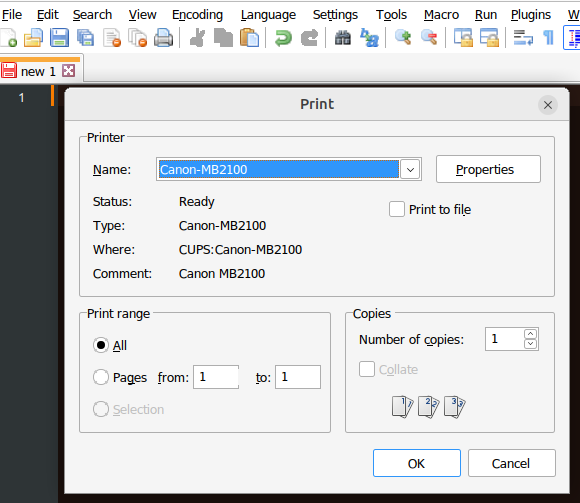
Libcups2 and libcups2:i386 who are vital for CUPS printing are also installed.
In my case I would like to print form Notepad ++ on couple of printers. All of them are network printers. First is Canon MB-2100 series which is connected via print server (Networking Print Server) and second one is HP 1102w who is connected via RaspberryPI -> acting as print server and have HP-lip driver support installed.
Printing direct from Ubuntu MATE desktop works flawlessly, but printing within wine application is fruitless. Printer Queue of the printer is empty after printing was initiated. Notepad ++ do not even respond with some error(s).
What did I miss to get printing working? Somehow it seams that wine application do not push print file to CUPS. Should be some broken procedure or inadequate permissions or something else?
I'm facing this issue on two PCs.
Thank you for your replays and suggestions.
Regards,
D.

