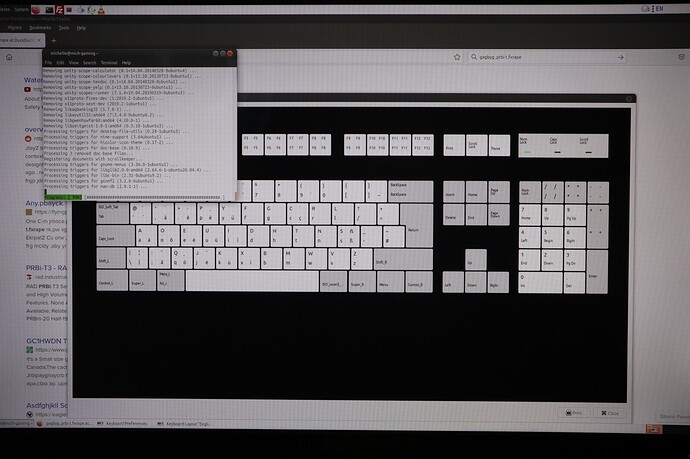I was on a very early version of Mate and updated it as far as I could. However, on logon the keyboard is fine but once logged on, even though UK Dvorak is selected, the map is not British. Instead of ASDFGH it's more like AOEUIDH and I've tried installing console-common and that hasn't worked.
Any ideas please? Hopefully things I can click on because typing is difficult and secure passwords are a nightmare!
Um... isn't Dvorak always AEOUIDH with the UK variant having different currency symbols?
ASDFGH would be UK Qwerty, I think.
That might actually be the issue. QWERTY has gone. Nowhere in sight. All of the various options, including a chunk of the US ones, are the same.
Ok, To help, we'll probably need to know what version of UbuntuMate you are using, and what you mean by "updated it as far as I could".
For instance, I am using UbuntuMate 18.04 LTS, and have used apt upgrade to get to the most current packages for 18.04. However, that is not the same as being on 20.04 LTS or 21.04
On my system, keyboard layouts are under system settings, then the layouts tab, which shows a list of "current" layouts. That is not every one that is available. To add more to the list of choices, one clicks Add+ then chooses a country.
What version are you using, and what behavio(u)r are you seeing?
About Mate shows 1.24.0 - I was doing distribution upgrades as far as I could go.
20.04.03 LTS
Whatever UK keyboard I choose, I end up with the "Dvorak" layouts.
I can suggest reinstalling the package containing keyboard files, which is xkb-data.
Open a terminal window and use the command:
sudo apt install --reinstall xkb-data
For simplicity, after it finishes, reboot, and see where things stand.
If that doesn't help, I would next try:
sudo dpkg-reconfigure keyboard-configuration
3 Likes
Thank you very much. That did the trick. There was a problem with the packages and I had to sort that out, but it took a keyboard reconfiguration and a reboot after reinstalling xkb-data for it to finally give me the proper keyboard!
Many thanks for your help.