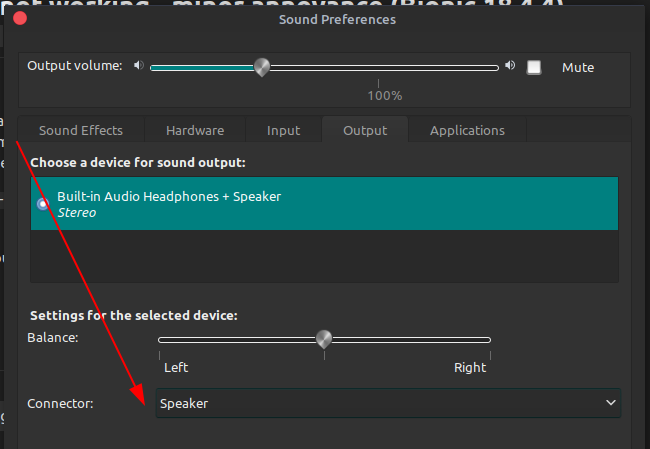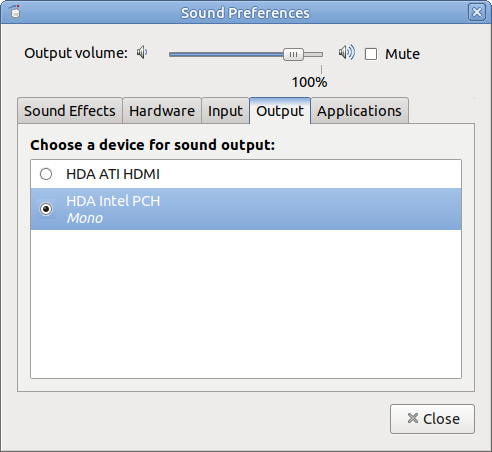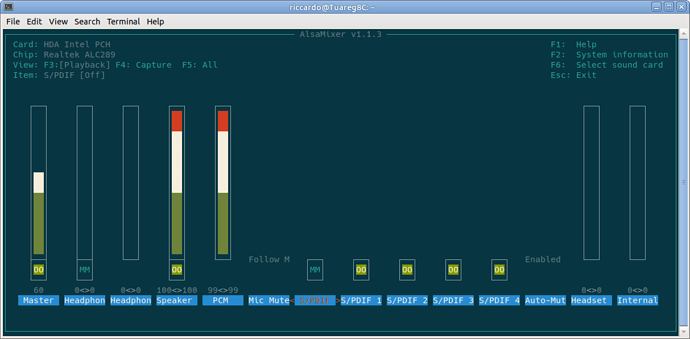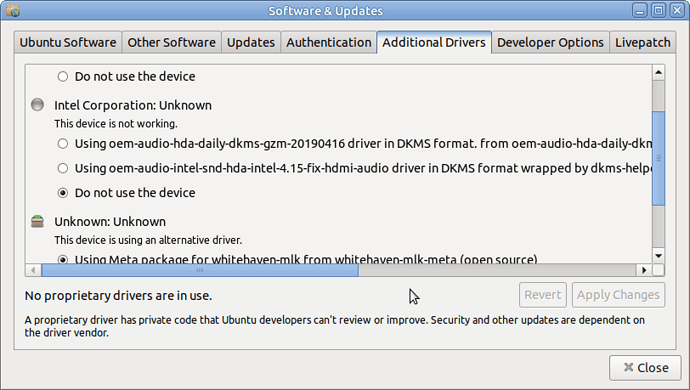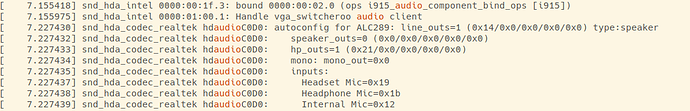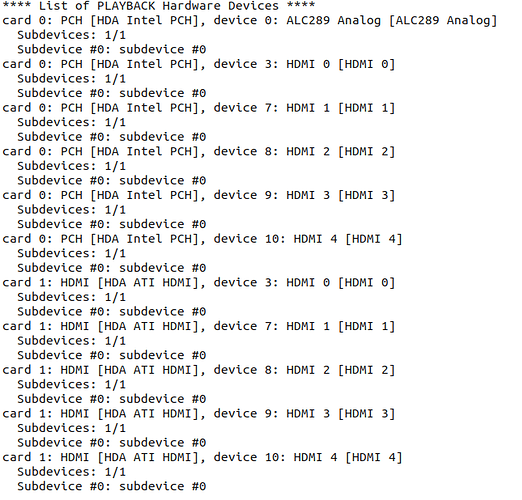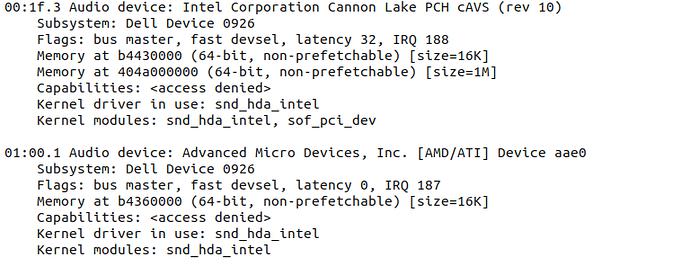Hi 
Can you check if the correct connector is in use ?
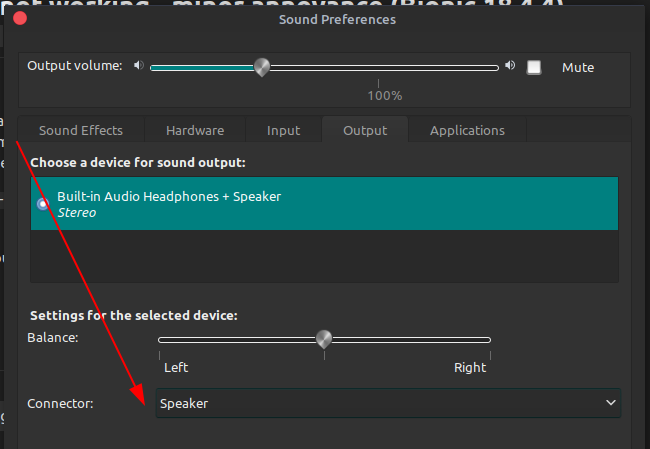
I'm thinking that maybe the applet do not control the correct device or its connector.
You can proceed this way to start :
┌─[✗]─[olek@apbook04u]─[~]
└──╼ $aplay -l
**** List of PLAYBACK Hardware Devices ****
card 0: Audio [Intel HDMI/DP LPE Audio], device 0: HdmiLpeAudio [Intel HDMI/DP LPE Audi]
Subdevices: 1/1
Subdevice #0: subdevice #0
card 0: Audio [Intel HDMI/DP LPE Audio], device 1: HdmiLpeAudio [Intel HDMI/DP LPE Audi]
Subdevices: 1/1
Subdevice #0: subdevice #0
card 0: Audio [Intel HDMI/DP LPE Audio], device 2: HdmiLpeAudio [Intel HDMI/DP LPE Audi]
Subdevices: 1/1
Subdevice #0: subdevice #0
card 1: chtrt5645 [chtrt5645], device 0: 1 []
Subdevices: 0/1
Subdevice #0: subdevice #0
card 1: chtrt5645 [chtrt5645], device 1: Deep-Buffer Audio (*) []
Subdevices: 1/1
Subdevice #0: subdevice #0
┌─[olek@apbook04u]─[~]
└──╼ $^C
┌─[✗]─[olek@apbook04u]─[~]
└──╼ $alsamixer
┌─[✗]─[olek@apbook04u]─[~]
└──╼ $alsamixer -h
Usage: alsamixer [options]
Useful options:
-h, --help this help
-c, --card=NUMBER sound card number or id
-D, --device=NAME mixer device name
-V, --view=MODE starting view mode: playback/capture/all
Debugging options:
-g, --no-color toggle using of colors
-a, --abstraction=NAME mixer abstraction level: none/basic
┌─[olek@apbook04u]─[~]
└──╼ $alsamixer -c 1