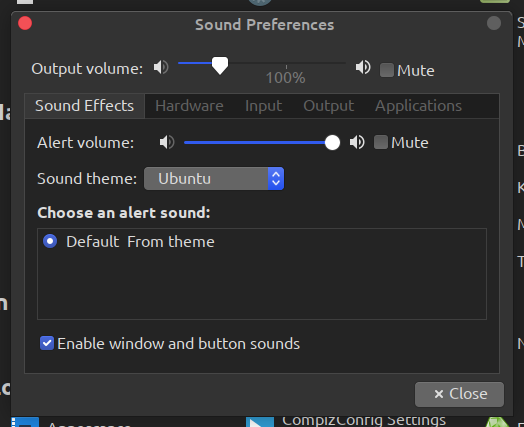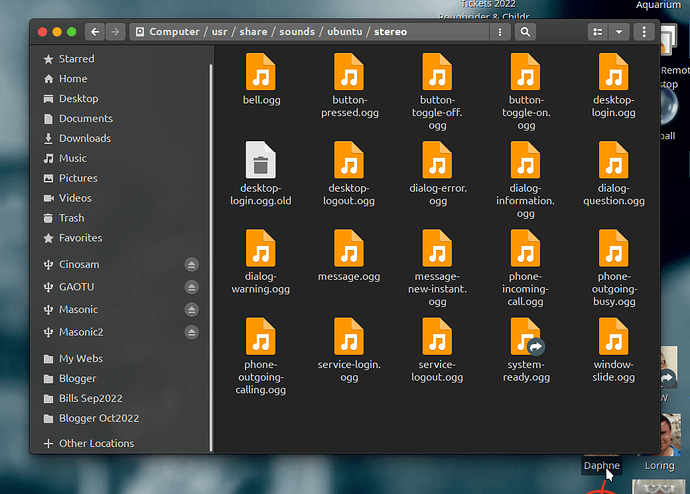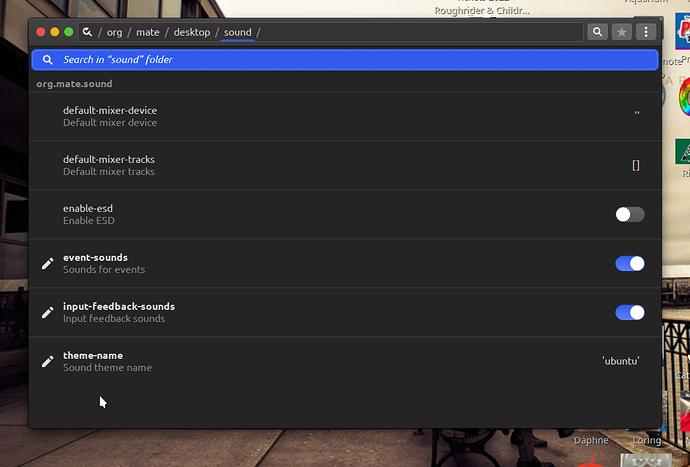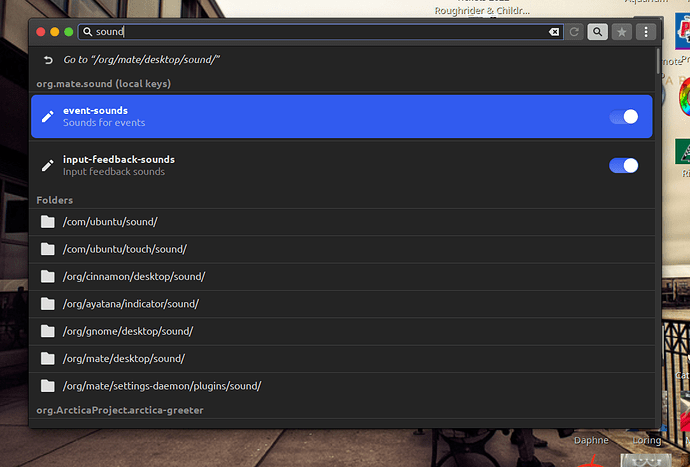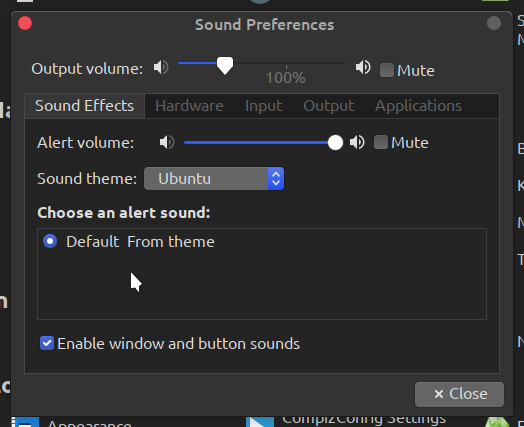mickee
22 September 2022 22:18
1
First, forgive me if I already posted this. I looked for it but did not find it. have enable "Ubuntu" sound effects in the sound Control Center, yet there are no sounds. I do get the drum sound on login, but that was created in Startup applications. Note that the sound effects worked when i first installed Ubuntu MATE, but completely stopped after a few weeks. Any help is appreciated.
mickee
22 September 2022 22:28
2
Here - shows the sound files do exist:
mickee
22 September 2022 22:38
3
the sound effects are working on my laptop, and like I said, used to work on my desktop, but just stopped all of the sudden.
tkn
24 September 2022 11:38
4
Best thing to do is to start 'dconf-editor' and let it search for 'sound'.
Don't forget to either backup $HOME/.config/dconf/user first or annotate carefully the changes you make.
1 Like
mickee
24 September 2022 13:58
5
Thanks @tkn I backed up the dconf settings and checked. I made no changes as they already look correct.
mickee
24 September 2022 14:01
7
and I looked through the gnome sound settings, but they are not enabled, but I assume that's if I am running Gnome desktop, which I am not. I even compared the settings on the desktop where system sounds are not working to dconf settings on my laptop which are working. Mind you, if the issue is somewhere other than 'sound' I have no idea where to look.
tkn
24 September 2022 14:23
8
Try to reinstall the package ubuntu-sounds
sudo apt install --reinstall ubuntu-sounds
mickee
24 September 2022 14:59
9
I never thought of that! I will try tonight
mickee
25 September 2022 00:07
10
sorry that didn't work. Thanks for helping tho!
mickee
26 September 2022 11:24
11
Is that normal? Is there not supposed to be a whole bunch of options to choose a sound for each action in the "Choose an alert sound" box?
mickee
28 September 2022 11:22
12
here is the output from patcl list sinks
pactl list sinks
Sink #0
State: SUSPENDED
Name: alsa_output.pci-0000_00_1b.0.analog-stereo
Description: Built-in Audio Analog Stereo
Driver: module-alsa-card.c
Sample Specification: s16le 2ch 44100Hz
Channel Map: front-left,front-right
Owner Module: 7
Mute: no
Volume: front-left: 23817 / 36% / -26.38 dB, front-right: 23817 / 36% / -26.38 dB
balance 0.00
Base Volume: 65536 / 100% / 0.00 dB
Monitor Source: alsa_output.pci-0000_00_1b.0.analog-stereo.monitor
Latency: 0 usec, configured 0 usec
Flags: HARDWARE HW_MUTE_CTRL HW_VOLUME_CTRL DECIBEL_VOLUME LATENCY
Properties:
alsa.resolution_bits = "16"
device.api = "alsa"
device.class = "sound"
alsa.class = "generic"
alsa.subclass = "generic-mix"
alsa.name = "92HD91BXX Analog"
alsa.id = "92HD91BXX Analog"
alsa.subdevice = "0"
alsa.subdevice_name = "subdevice #0"
alsa.device = "0"
alsa.card = "0"
alsa.card_name = "HDA Intel PCH"
alsa.long_card_name = "HDA Intel PCH at 0xf7f00000 irq 36"
alsa.driver_name = "snd_hda_intel"
device.bus_path = "pci-0000:00:1b.0"
sysfs.path = "/devices/pci0000:00/0000:00:1b.0/sound/card0"
device.bus = "pci"
device.vendor.id = "8086"
device.vendor.name = "Intel Corporation"
device.product.id = "1c20"
device.product.name = "6 Series/C200 Series Chipset Family High Definition Audio Controller"
device.form_factor = "internal"
device.string = "front:0"
device.buffering.buffer_size = "352800"
device.buffering.fragment_size = "176400"
device.access_mode = "mmap+timer"
device.profile.name = "analog-stereo"
device.profile.description = "Analog Stereo"
device.description = "Built-in Audio Analog Stereo"
module-udev-detect.discovered = "1"
device.icon_name = "audio-card-pci"
Ports:
analog-output-lineout: Line Out (type: Line, priority: 9000, available)
analog-output-speaker: Speakers (type: Speaker, priority: 10000, not available)
analog-output-headphones: Headphones (type: Headphones, priority: 9900, not available)
Active Port: analog-output-lineout
Formats:
pcm
mickee
2 October 2022 17:34
13
I am participating in Ubuntu MATE kinetic and the sounds play fine there. I will do a fresh install of Ubuntu MATE 22.04. I think this will solve the issue. Issue fixed with fresh install.