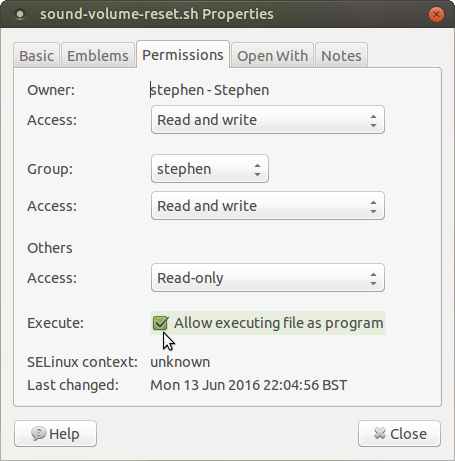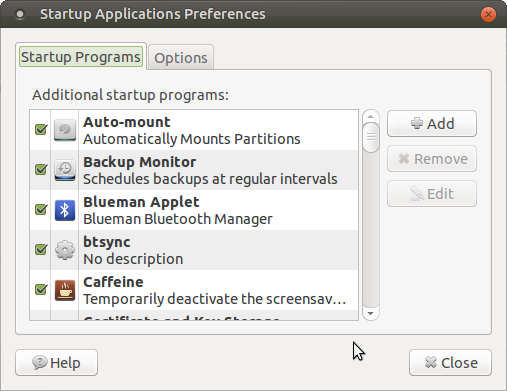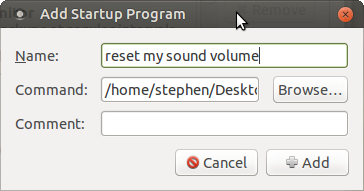I can't say what is causing your volume problem. But I can suggest a quick hack to work around the problem until you find a more systemic solution. On the other hand, since it works, you may well be happy to live with this as a permanent fix.
Open Pluma text editor
Paste the following command into it:
amixer -D pulse sset Master 50%
(obviously, if you want the volume to be set at something other than 50%, you would need to change the percentage in the command accordingly)
Save the file as "sound-volume-reset.sh" in your home folder. Then close the file.
Open Caja and navigate to your newly created file
Right-click the file and select "properties"
Open the "permissions" tab and check the "allow executing file as program" checkbox
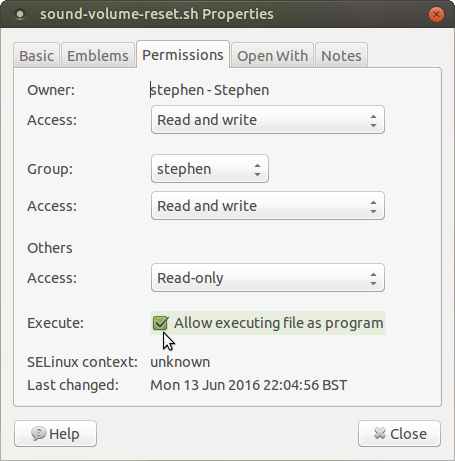
Close the "properties" dialog box
Now go to your system/preferences/personal menu and select "startup applications"
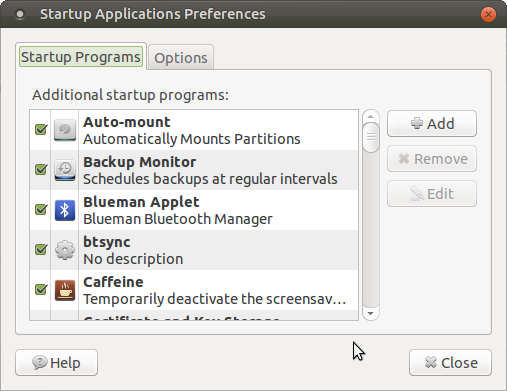
Click the "add" button
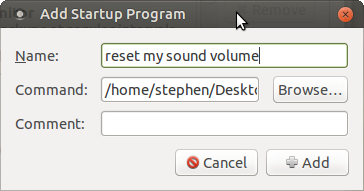
Enter something meaningful to you (or nothing) in the "name" field
For the "command" field, use the "browse" button to navigate to where you saved your file and select it
Enter what you want (or nothing) in the "comment" field
Click the "add" button to save and close the "add startup program" dialog box
Close the "startup applications preferences" dialog box.
Log out and then log back in. You should find the sound has been reset to 50%. This will happen every time you boot up/log in from now on.