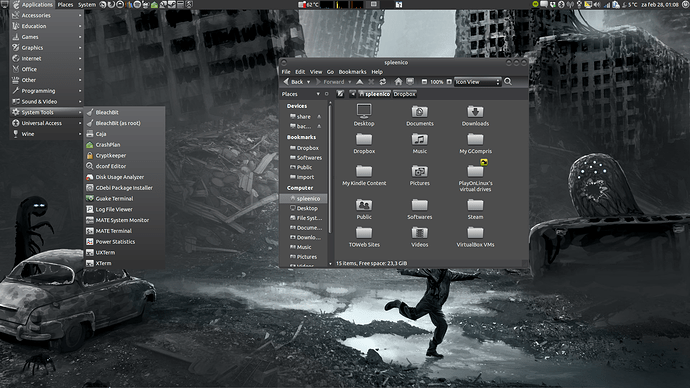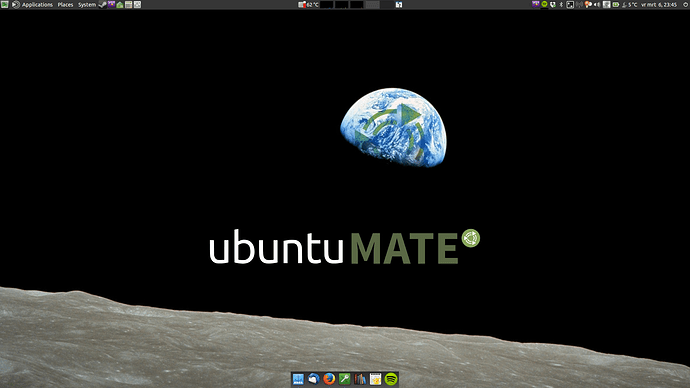Black is beautiful!
Not shown: open applications are seen on the bottom panel ("expand" unticked, "autohide" ticked).
Very nice, I really like the wallpaper.
Great looking setup! Darker themes are definitely my favourite too.
Thanks, for those interested in the wallpaper, here is where I got it from.
It’s taken from the Romantically Apocalyptic internet comics.
Thanks. That would be even better if I could find a set of good-looking grey/silver icons to remove any colored icons from the top panel.
Any suggestions?
I like looking at other people’s screenshots to see if I can name all of the app icons that I see. While not free software, I also run CrashPlan as well. So far I have found it to be the most reliable and the 448 bit encryption is nice.
[quote=“mlsmith, post:6, topic:435, full:true”]
While not free software, I also run CrashPlan as well. So far I have found it to be the most reliable and the 448 bit encryption is nice.[/quote]
Hi Mismith, I am interested in your feedback about this. For some reasons most of the time I cannot shutdown my computer “normally” because of CrashPlan. It seems the process cannot be stopped properly and the system hangs. I found a workaround by running the command “sudo /usr/local/crashplan/bin/CrashPlanEngine stop && sudo shutdown -P now” but obviously I do not find this very elegant.
Have you encountered a similar issue?
PS: I use Windows 8.1… nah joking, Ubuntu MATE 14.10.
Strange, I haven’t run into that particular issue. I have however dealt with the GUI not starting which I was fixed using this solution: http://support.code42.com/CrashPlan/Latest/Troubleshooting/CrashPlan_App_Closes_In_Some_Linux_Installations. Other than that it has always been smooth sailing with both backups and restores.
Try “nouveKDEBlack” . Yes , KDE , but it works and it’s cool .
Try the icons and themes from Satanic Ubuntu . They are my prefered .
Thanks for your answer. I also had the GUI issue (and solved it using the support page you shared).
Thanks for the tip. It looks too black to be put on a black background. Almost no contrast.
I also had a look to the Satanic edition, but not my thing either.
Thanks anyway.
Some interesting results with nouveGnomeGray.
So ,try “nouveKDEGrey” . I don’t like this very much , but it’s OK
Hey ! I liked . Now I like this theme .
A new look with a new wallpaper, plank instead of the bottom panel for open applications, and back to the MATE-Faenza-Dark icons...