Ok, I had to try this out myself (after reading the Spanish thread on this subject). Works as intended, I'd say:
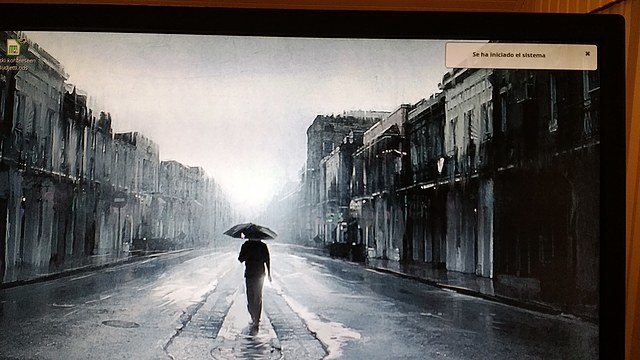
What I did:
-
Copy-pasted the script from your code above to /home/myusername/Lataukset/Pruebas.sh (Lataukset = Descargas in Finnish, the localized Downloads folder).
#!/bin/bash sleep 10 notify-send "Se ha iniciado el sistema" --expire-time=14000 sleep 15 exit -
I made the script executable by the user (chmod 744 ~/Lataukset/Pruebas.sh)
-
Added the script to Startup applications:
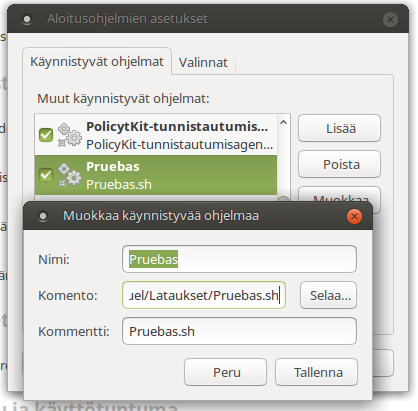
- Rebooted.
The notification appeared after 10 seconds of sleep, as intended - 5 seconds before my Conky came up (it's set to wait for 15 seconds).