Hi,
I don’t know how to deactivate ACPI
Please help me!
Hi,
I don’t know how to deactivate ACPI
Please help me!
See this section:
"Changing boot options Permanently for an Existing Installation"
here:
Thanks,
but i already install ubuntu mate on my pc.
My Computer had Windows XP.
it is really old.
Please help me!
Hi,
go here and download a copy of "Boot Repair" and create a disk or USB stick with the downloaded ISO file:
http://sourceforge.net/p/boot-repair/home/Home/
Then go to "Grub options" > "Add a kernel option" once you boot from the Boot Repair disk and select the option like in the pic below and click on "Apply" when done and then restart your PC!:
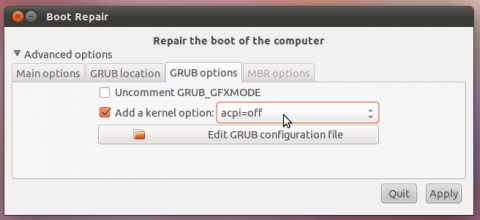
For reference, it's possible to start a live session without ACPI. Press F6 at the boot options and place a check mark on acpi=off.

To temporarily boot without ACPI on an installed system, hold down SHIFT during boot to reveal the GRUB options, then press 'e' to edit the boot option and then add acpi=off to the end of the linux command line.