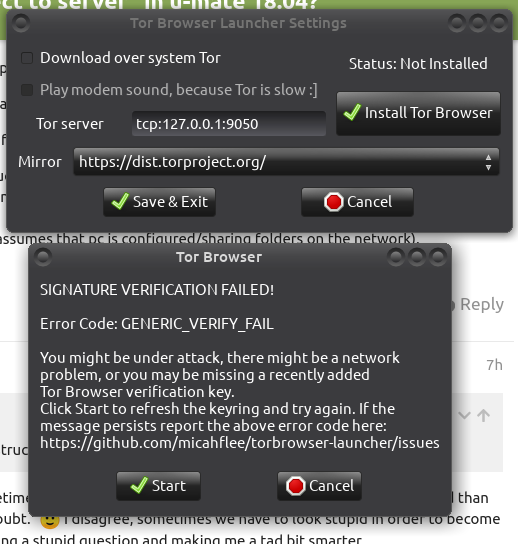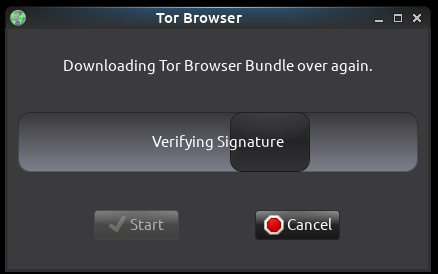You will have to ask Ubuntu that.
This is all I can tell you...
- Works fine for a while
- Click the computer icon - click Shutdown > Click Shutdown again.
- Go to bed.
- Get up - press Start button on laptop - systems starts it's load.
- Password prompt comes up - as usual. Enter password. Hit ENTER: Error dictates it is the incorrect password.
- Retry, still won't take it.
- Check if keyboard layout is correct - all is good.
- Check for lower/cap settings - all is good.
Do I know my passwords? Better than Ubu does.
When I say 5th, it has happened 5 times at random times in over a 1 year period.
I'm not sure how, or whose tip I used, but was able to reset the password by pressing suggested key combo at boot and doing some listing of users and password reset there. Sorry, I can't remember which help it was, and am trying to figure out so I can thank them.
Once logged in, I have had a lot of other things to get done but will look and thank them.
I will also keep a print-out of how to reset the password. I have disabled screen saver and suspend from requiring a password. Not safest way, but I'm in, as they say. It's a good feeling to see Ubuntu show up. But this topic is / was about Tor not installing properly.
BTW, I found there is another user, that being my Windows desktop. How I did that is another mystery. It's possible it was trying to log me in as the other user, that being the user on my desktop (probably from when I tried to network them.)
Many thanks Aegir81 for your invaluable time and experience - I very much appreciate it.
~i~