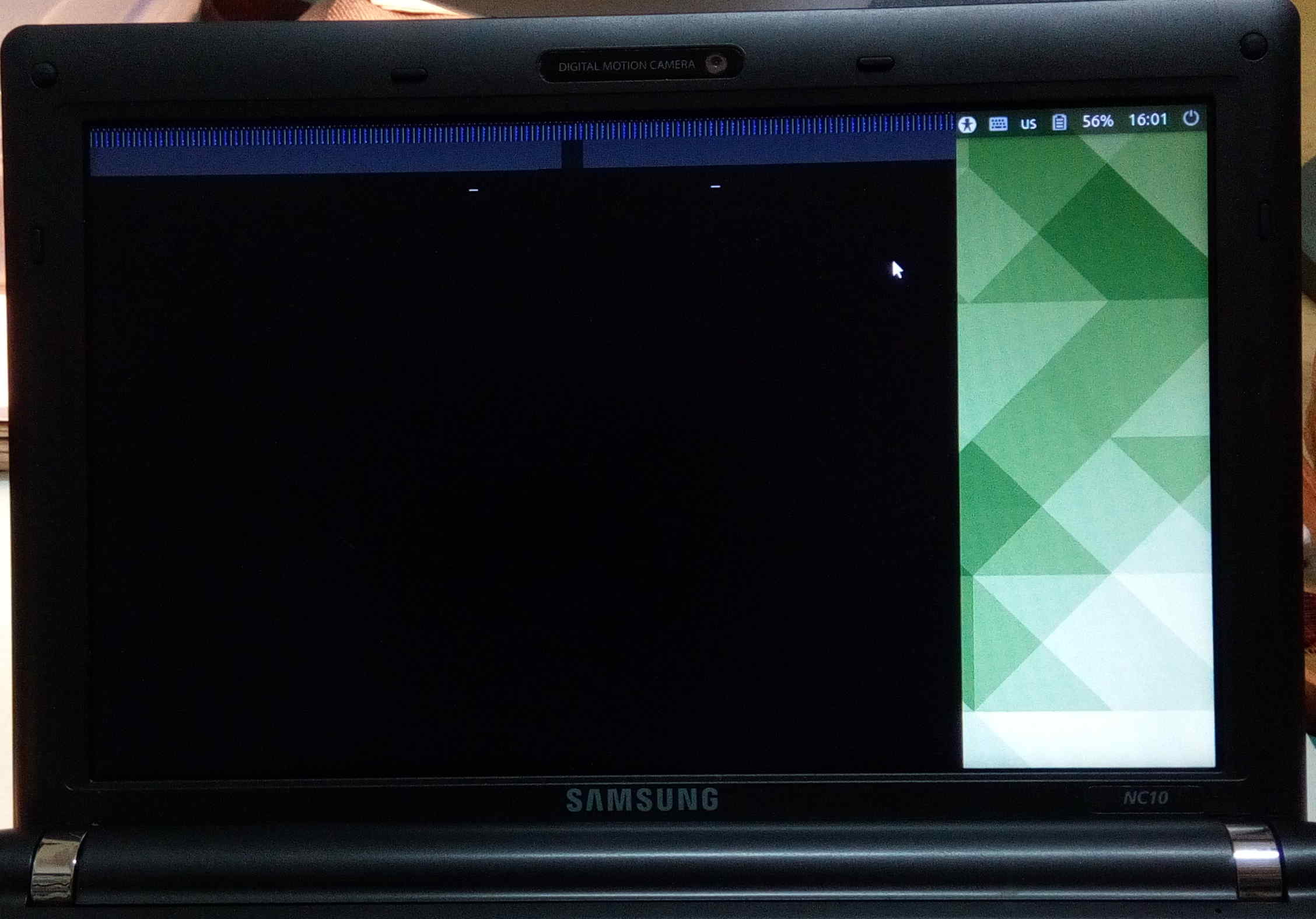Hi. Just reinstalled Mate on an NC10 which previously worked fine. Getting this weird display. If any of you good people might know what this is, I'd be grateful if you told me.
Hi @grimtwin,
what version of UM are you running?. What graphics card do you have?.
Have you tried running "dpkg" (network cable connection required) from the recovery menu?:
![]()
Thanks for taking the trouble to reply. The screen was frozen like that. As far as I can recall, the version was 16.
Graphics: 00:02.0 VGA compatible controller: Intel Corporation Mobile 945GSE Express Integrated Graphics Controller (rev 03)
I reinstalled Mate and got the same problem. Then tried LInux Lite and it’s working fine.
Sorry if my post wasted your time. I’ll keep in mind your suggestions if the problem happens again.
Thanks.
Hi @grimtwin,
not to worry, the main thing is you are up and running even if not with Ubuntu Mate!. 
Did you have any problem when running the UM live disk?, did you try a complete fresh install with a new ISO file?. 
Thanks. Yes the funny thing was it worked fine booted from a live CD. And the new installation was from a freshly downloaded .iso.
Hi @grimtwin,
if you still want the Mate DE, you can try installing the stock Ubuntu version and install the Mate packages on top of that, you can select the Mate DE at the login screen by clicking the cogwheel icon!.
Install the base Ubuntu system, update it and then reboot, open a terminal with Ctrl + Alt + t and paste the following command, log out and change the DE as described above and select Mate, log back in!:
sudo apt install mate-desktop-environment-core mate-desktop-environment-extras ubuntu-mate-welcome
I would go for the 17.10 version myself!:
Wolfman
Many thanks for your helpful and detailed reply. I’ll certainly give that a try.
All the best,
Stephen