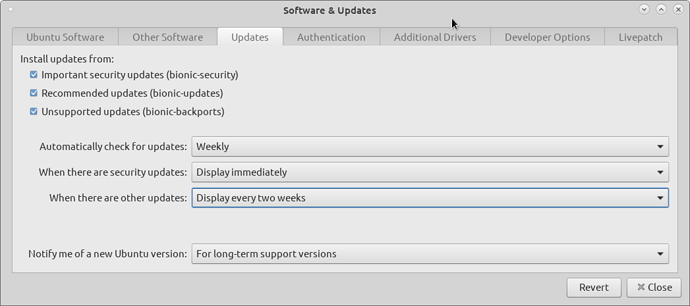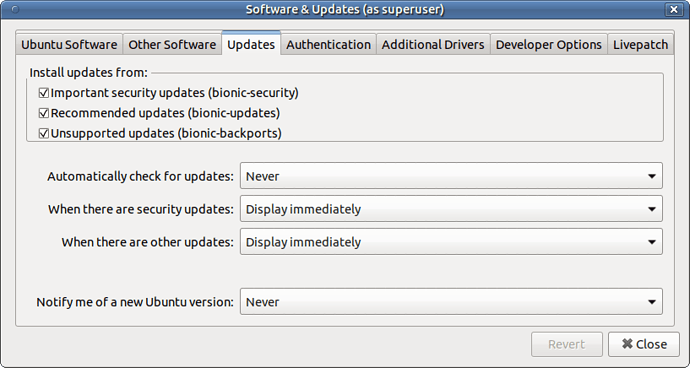I went to reboot my machine (18.04 LTS) and it's stuck at the MATE logo with the scrolling 5 dots and a message underneath that says:
Unattended upgrade in progress during shutdown, please don't turn off the computer.
Progress 95.3488% (linux-image-4.18.0-20-generic)
It's been that way for going on 15 minutes. Suggestions welcome.
You can do as you see fit. Powering off will not break your machine and a reasonable wait could see you through this situation. Your call.
Thanks. The dots are still moving so I'll hang in for a while. Very weird.
Well I was happily surprised when it finally finished and rebooted. All seems well. I'd just never seen it hang like that for so long. Sorry to spam the forum unnecessarily.
Not spam at all. Thanks for posting on this @Sleepygeek
1 Like
Happens to me as well, every so often. Really I want it off. How do I do that?
One of a few major reason I prefer Ubuntu over Windows is because I am not tapping my fingers waiting on an unexpected update to finish; I choose to update (and eventually do so) in my own damn time.
Happens to me as well, every so often. Really I want it *off.* How do I do that?
Go to Software and Updates > Updates tab and set Automatically check for updates to Never.
When you said that I wondered to myself how stupid it'd be if they bound that functionality to auto-checking for updates. Not at all the case, I just needed to disable auto-install for security updates.
Do note; this isn't advocating for completely disabling updates and such; Always install security-related updates. Just, don't have them install when you didn't expect them on slower systems, otherwise a quick shutdown may not be so fast and make you miss your bus!
I always disable automatic updates in all my desktop systems (probably through early use of synaptic). However there are several ways to do this if you want. See -
https://linuxconfig.org/disable-automatic-updates-on-ubuntu-18-04-bionic-beaver-linux
for a few suggestions.
Here's my attempt at a workaround. I think this should alert me to security updates frequently enough, and then I'll just use the command line to update when needed.
Yeah, I use the same dialog box and set "Automatically check for updates:" to Never. That is a solution, not a workaround. Good call Sleepygeek.