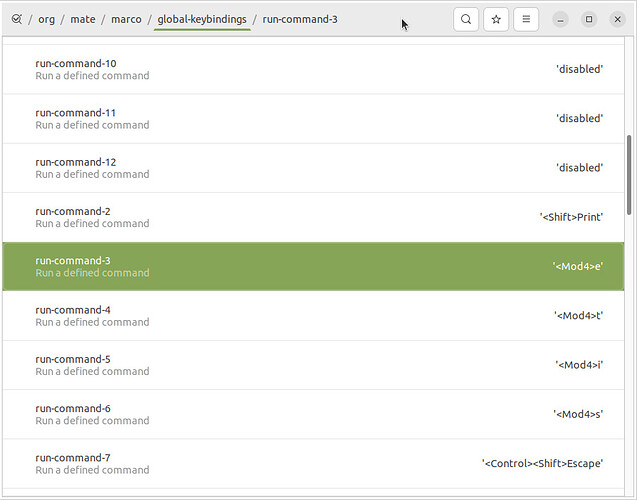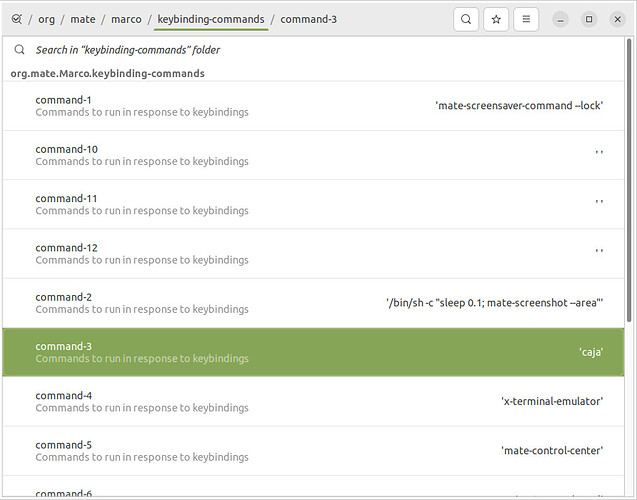On a fresh install of Ubuntu Mate 22.10, I can reassign the keyboard shortcut for "Home folder" to my preferred shortcut Mod4+F. When I use that keybinding, it works as expected.
However, when I reassign Mod4+E to "Launch email client", the keybinding does open the email client, but it also opens my home folder.
I also attempted to disable "Launch email client" and create a Custom Shortcut to open Thunderbird with Mod4+E. Again, this opens Thunderbird, but also opens my home folder.
Am I doing something wrong, or is this a bug that should be investigated? Appreciate your guidance!
Welcome
On 22.04.1here but possibly in keyboard shortcuts you may have to go to the Mod4+E (not sure if Mod4+F is typo above) and see if you have two shortcuts with same shortcut. Here it doesn't complain with two the same. If so double click on duplicate and press backspace to disable. Just a guess.
@mendy - Really appreciate the response. I don't think I was very clear in my question, and I apologize for that lack of clarity.
Here's my goal:
- Assign Mod4+F as the shortcut to open my home folder in caja.
- Assign Mod4+E to open Thunderbird.
Here's what's happening:
- Mod4+F is working just fine and opens my home folder in caja via a custom shortcut.
- Mod4+E opens Thunderbird, but it also opens my home folder in caja. (Mod4+E is the default binding to open the home folder, but that has been reassigned to Ctrl+Alt+/ as part of my testing).
I've attached a cobbled-together picture of my current keyboard shortcuts, as this may better explain current configuration resulting in my problem.
Thanks again,
Jake
If you delete the shortcut for your home folder and leave just the Thunderbird one does it still open your home folder? Maybe try Mod4+T for Thunderbird. Also what is command entered for Jake Home to try here. T-bird works here with Super E, just not sure of command you are using.
Hey @mendy . Deleting the shortcut for my home folder & leaving the Thunderbird shortcut yields the same result.
The command I'm using to open my home folder via a custom shortcut is "caja /home/jake". That seems to work fine with no ill effects.
I believe I'm going to follow your advice and use something like Mod4+T for Thunderbird and re-train my muscle memory. For some unknown reason, something has associated Mod4+E with opening the home folder regardless of the setting in Keyboard Shortcuts.
Really appreciate your responsiveness...hope you have a great rest of your day!
Jake
Just to let you know both work here in 22.04.1 with your original keyboard shortcuts Super e Super f. (caja /home/mendy) Another real real longshot maybe reboot after setting your preferred choices. Could be issue with new version that may get fixed in an update. Does it work correctly with Mod4+T?
Mod4+T does work to open Thunderbird, but it also opens Mate Terminal. Rebooting seems to make no difference. It makes me think you are correct about the bug. Seems like more than one default shortcut in 22.10 is a bit "sticky". Thanks again for your help!
Hi, @kjv4me (Jake Phillips) 
For what is worth, I have a situation similar to yours. In my case, I have a 5-years old HP laptop computer where I did a fresh install of Ubuntu MATE 18.04.1 LTS ("Bionic Beaver") a few years ago. A few years later, I upgraded it to Ubuntu MATE 20.04.1 LTS ("Focal Fossa"). There, I remember that in the "Keyboard Shortcuts" application (which you may also launch in a terminal window by typing the mate-keybinding-properties command) , I had the "Home Folder" Action associated with the Mod4+E Shortcut. That was actually what I wanted: when I pressed the Windows key + E key combination, the File Explorer ("Caja") window launched / opened. All was good.
A few months ago, I successfully upgraded the Operating System of that computer to Ubuntu MATE 22.04.1 LTS ("Jammy Jellyfish"). After that upgrade, if I pressed the Windows key + E key combination, then it would open not only one but TWO (!) Caja windows. To solve this, I had to go to the "Keyboard Shortcuts" and set the "Shortcut" for the "Home Folder" as "Disabled". After I did that, pressing the Windows key + E is opening again one and only one window of Caja (as I want), but I don't know where that keyboard shortcut is being set. So at least for me, this also seems to be a Bug (maybe dependent of some other configurations?).
It is strange 
Appreciate the information, @ricmarques . I've opened a bug report that basically duplicates what I've reported above (Bug #1995795 “Keyboard Shortcut assignments sometimes result in ...” : Bugs : Ubuntu MATE). Hopefully something good comes of it!
Thanks,
Jake
Thanks for the feedback @kjv4me and well done for reporting the Bug in Launchpad ("Bug #1995795 “Keyboard Shortcut assignments sometimes result in multiple actions : Bugs : Ubuntu MATE" - https://bugs.launchpad.net/ubuntu-mate/+bug/1995795) ![]()
I have marked that Bug as also affecting me and I've added a comment in that Bug: Comment #2 : Bug #1995795 : Bugs : Ubuntu MATE
Here's the full text of that comment of mine:
"I have a very similar problem to what Jake Phillips is experiencing. I have a 5-years old HP laptop computer where I did a fresh install of Ubuntu MATE 18.04.1 LTS ("Bionic Beaver") a few years ago. A few years later, I upgraded it to Ubuntu MATE 20.04.1 LTS ("Focal Fossa"). There, I remember that in the "Keyboard Shortcuts" application (which you may also launch in a terminal window by typing the mate-keybinding-properties command) , I had the "Home Folder" Action associated with the Mod4+E Shortcut. That was actually what I wanted: when I pressed the Windows key + E key combination, the File Explorer ("Caja") window launched / opened. All was good.
A few months ago, I successfully upgraded the Operating System of that computer to Ubuntu MATE 22.04.1 LTS ("Jammy Jellyfish"). After that upgrade, if I pressed the Windows key + E key combination, then it would open not only one but TWO (!) Caja windows. To solve this, I had to go to the "Keyboard Shortcuts" and set the "Shortcut" for the "Home Folder" as "Disabled". After I did that, pressing the Windows key + E is opening again one and only one window of Caja (as I want), but I don't know where that keyboard shortcut is being set. So at least for me, this also seems to be a BUG (maybe dependent of some other configurations?).
Additional information for my case:
- Panel Layout (configured in "MATE Tweak" -> "Panel" section): Familiar
- Panel Features (also configured in "MATE Tweak" -> "Panel" section): all four panel features are DISABLED ("Enable Dock", "Enable HUD", "Enable pull-down terminal", "Enable keyboard LED")
- Window Manager: Marco (buit-in: Xpresent)
- Keyboard Preferences: Layouts = Portuguese
When I try to change the Keyboard Shortcut for the "Home Folder" in "Keyboard Shortcuts", I get the following new line (error) in "/var/log/syslog":
"
mate-keybinding[4723]: Object class EggCellEditableEventBox doesn't implement property 'editing-canceled' from interface 'GtkCellEditable"... and the following line (error) in "~/.xsession-errors":
"
** (mate-settings-daemon:2572): WARNING **: 14:58:19.189: Grab failed for some keys, another application may already have access the them."This bug is also being discussed in the following Topic in the "Ubuntu MATE Community":
Super+E always open Home folder regardless of setting in Keyboard Shortcuts - Support & Help Requests - Ubuntu MATE Community
https://ubuntu-mate.community/t/super-e-always-open-home-folder-regardless-of-setting-in-keyboard-shortcuts/26045
just to let you know Super + E opens one caja window for me
For anyone still headscratching about these ghost shortcuts
You all know the Mate (=Caja) shortcuts can be changed by control-center -> keyboard shortcuts
But there is also a second set of shortcuts for the windowmanager (in this case: Marco)
That explains that a keycombo that is defined by both will result in two (different) apps launching at the same time when you press a keyboard shortcut.
These windowmanager-shortcutkeys-settings are not found in control-center.
The Marco shortcuts can be found with dconf-editor
it is split up between two locations
Here they are (I'll take the case, where the [windowkey]+[E] is linked to caja, as example):
Important to know is that if you switch from Marco to Compiz, you will have to use the Compiz-Config-Settings-Manager (CCSM) to change the Compiz shortcuts because Compiz does not store its settings in dconf like Marco does.
@tkn - I believe you are 100% correct. I tried out Linux Mint Mate (which uses Compiz by default) and did not have the problem. I really appreciate your advice and guidance; mental note added (as well as a real note, because my mental notes aren't as reliable as Mate)!
Take care,
Jake