Hi all. Recently I upgraded to 19.10. Post upgrade super+T key combo no longer loads my default, preferred terminal: tilix. Tilix was still set as preferred termal app. I also re-specified it under:
sudo update-alternatives --config x-terminal-emulator
[sudo] password for steve:
There are 6 choices for the alternative x-terminal-emulator (providing /usr/bin/x-terminal-emulator).
Selection Path Priority Status
------------------------------------------------------------
0 /usr/bin/tilix.wrapper 30 auto mode
1 /usr/bin/koi8rxterm 20 manual mode
2 /usr/bin/lxterm 30 manual mode
3 /usr/bin/mate-terminal.wrapper 30 manual mode
* 4 /usr/bin/tilix.wrapper 30 manual mode
5 /usr/bin/uxterm 20 manual mode
6 /usr/bin/xterm 20 manual mode
Press <enter> to keep the current choice[*], or type selection number:
so my "preferred" and alternatives setting currently match. I also tried re-installing tilix to no avail. Why does super+T still load default MATE Terminal? I'm stuck.
I'm on a thinkpad t-450s
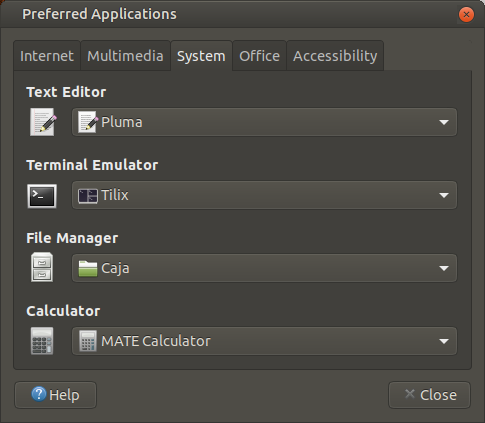
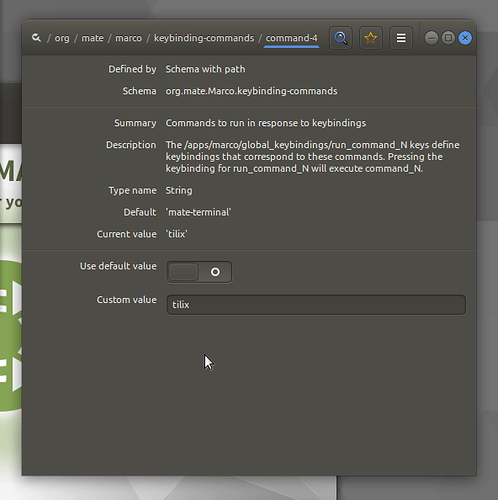
 But thx for adding!
But thx for adding!