So guys, know this xkcd comic?
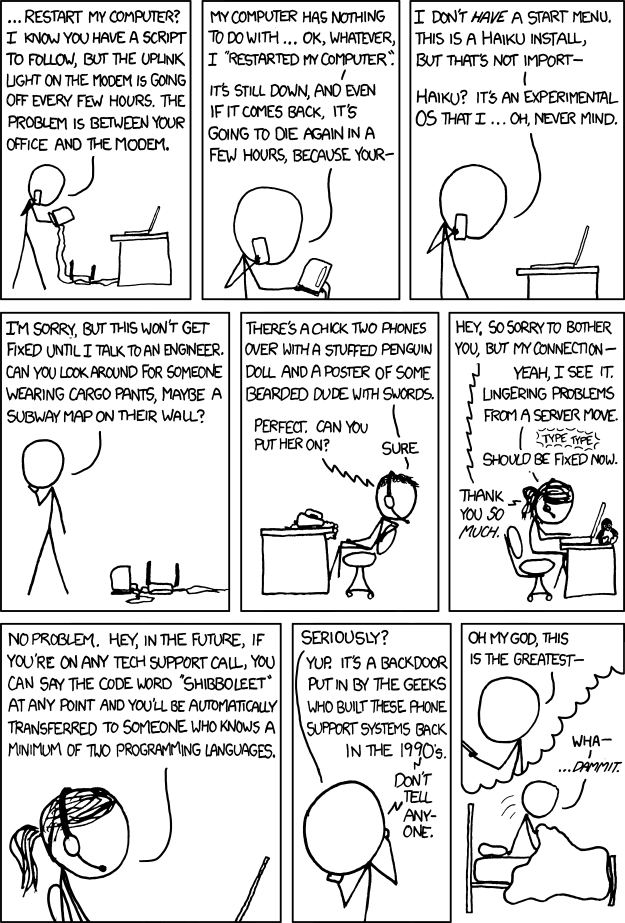
This rang painfully true for me the other day.
Had a Wi-Fi signal strength issue. When the tech asked me "What OS are you using" and I replied "Ubuntu Linux", the answer was "I'm sorry but we are not offering support for this OS yet".
...
"But what does it matter what OS I'm using? This is not a problem with my computer, this is a problem with your Wi-Fi coverage"
"Yes but you see sir, I need to have you do things on your computer so I can diagnose the problem"
"What kind of things?"
"Well I need to know details on your connection."
"OK maybe I can give them to you if you just tell me what they are?"
"Well, I need to know the SSID."
"Alright easy, the SSID is: [blabla]."
"Okay now the Frequency?"
"Cool, that's 2.4GHz."
Pretty good so far, I felt optimistic.
"Alright, now I need the BSSID."
Ouch, it took me a few frantic queries to Google because the BSSID in the connection settings was empty, and I wasn't sure what to do. I ended up giving the one listed in the drop down list next to the empty field.
"Now please tell me what is the Band you're using."
What in the sweet baby Jesus?
"The Band?" - This is me panicking and heading over to the network settings again to read every freaking tab.
Yeah. Long story short, I wasn't able to find out what in the hell he meant.
And yeah, I had to go beg someone to lend me a Windows machine, which I can tell you, makes you feel dirty inside.
Using Windows I found out what the hell "Band" was.
It's actually a Windows name (In French) for "Channel", which btw should have been translated by "Canal" god damn it.
Anyway.
Here's what I learned, maybe this will help you handle such support calls one day.
nmcli c show
This will list every connection that NetworkManager knows, and their UUID
nmcli c show [uuid]
This will show every information for the target UUID that networkmanager knows (use it on your active connection - it's shown in green by the nmcli c show command)
Edit: replaced command below with a better one!
iwlist scanning | egrep "Address|Channel|Quality"
This will give you the Channel and BSSID needed to answer the SupportPerson's question.
If you have any tips to contribute to this topic (Clearing the Tech Support route when you're not using Windows) please post it here.