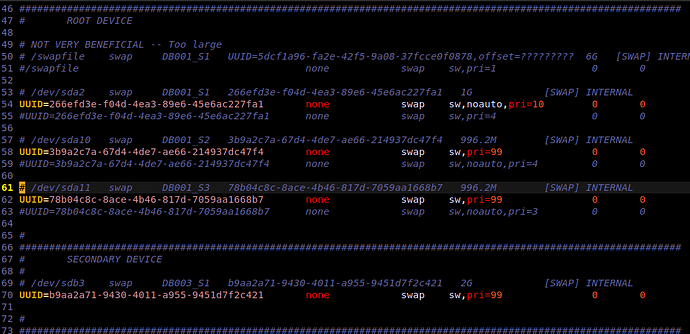I'm trying top install Ubuntu Mate onto a 2014 Mac Mini alongside the existing installation. I've made a partition for the Ubuntu (MS DOS Fat) of 250gb and another for the Swap (MS DOS Fat).
The i install fails with the above log entry (I'm attaching a screenshot), which says "Swap not found"...but it's there. It was originally 8gb, but I shrank it to 5.3gb as I was worried it was too big(?) but 5.3gb is the smallest I can make it. That also failed in the same way.
Any ideas as to why? Ubuntu works perfectly of the flash drive, just won't install.
1 Like
I dont know Mac but ubuntu uses ext4 for main partition / and swap type for swap partition but it could use a swap.img file instead of a partition.
ls -l / shows me:
-rw------- 1 root root 4294967296 Apr 28 09:26 swap.img
cat /etc/fstab
/dev/sda2 / ext4 defaults 0 1
/swap.img none swap sw 0 0
2 Likes
I selected ext4 for the Ubuntu partition in the installer and SWAP for the swap partition...I left the EFI/Boot bit alone.
Hi, @mattinkent and welcome to the Ubuntu MATE Community!
1 Like
Make sure that your /etc/fstab entry for that swap does not contain the "noauto"" option.
That option would force the need to mount manually every time it is desired.
1 Like