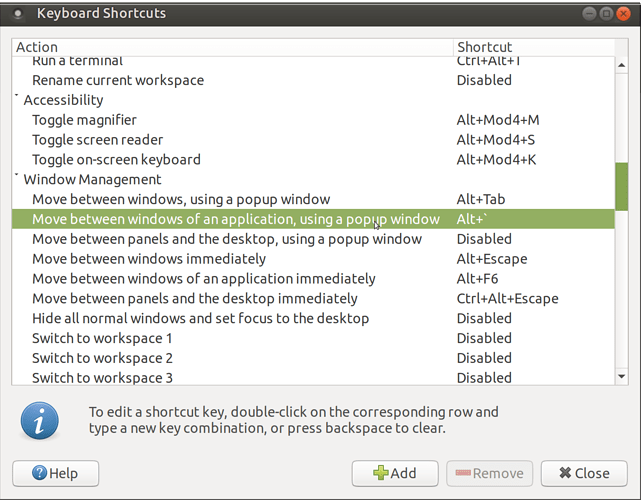Came to Mate as a Unity expat and for the most part I've been satisfied, though there are a few things that I specially miss. One of them is the Alt+~ keystroke combination to switch between open windows of an application: unless I'm missing something, there is no way to implement it. I'm using Compiz, which once upon a time I believe had this as an option, but it no longer seems to be there.
Has anyone encountered this issue and found a way to resolve it?
1 Like
@rayfield, I use Marco and Alt+~ (technically Alt+`) does exactly what you describe... might be an issue with Compiz? (Compiz is not part of MATE, but Marco is)
Thanks for the reply. I guess it might be a Compiz issue: in Ubuntu 16.04 (and previous versions, I think) this is default behavior -- though it can't be toggled from keyboard settings.
Guess I've been spoiled: I appreciate Marco's simplicity, but while I might be able to do without the desktop cube and different wallpapers for each workspace (might), I couldn't give up preset window placement. Also, this XPS 15 has plenty horsepower.
But what's strange is I think Compiz used to offer this, and at least the version with Mate 18.04 doesn't. I'll see if I can maybe find some kind of workaround.
Do you use any other keyboard layout other than plain old English? I couldn't change between windows of an application and it was because I was using the English US Int with dead keys layout. When I tried with regular English US layout it started working.
I noticed recently that if you have another language keyboard layout(e.g. spanish), and English US you can tab between windows. Goes away if you remove English layout though.
Made a topic about it here. Seems to be region related like the clock problem.
@vkareh I'm using Marco(Adaptive Compositor) on mine.
Huh, you're right, I remember an issue like this with multiple keyboard layouts... I'll mark this for looking at later. Thanks!
Tried a few different layouts, no help; tried adding another layout (German), still no magic; then I figured maybe I had chosen the wrong laptop layout -- the Dell options do not seem to include any XPS models -- still no joy.
Bad boy that I am, even attempted installing the Unity plug-in from the Compiz settings manager, which predictably blew up my desktop.
Would think I could kludge something using xdotool, or xbindkeys (?) but can't figure out what to tell the key to do.