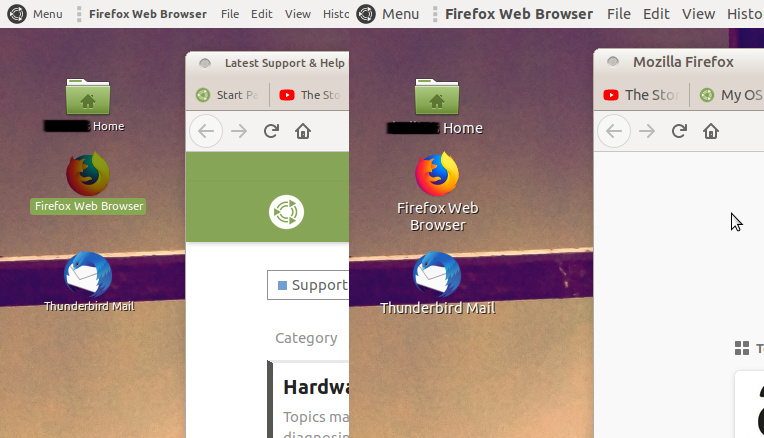Hello all,
Recently started dabbling in the world of Linux, and so far, things have been going well. However, I've been having one odd, persistent little glitch with my font settings: minor but irritating, and I'd like to get to the bottom of it if possible?
System's an Asus Zenbook, around 2 years old; Intel i7 with both integrated graphics and an Nvidia Geforce card. Running a two display configuration; main display is a separate 1920x1080 monitor while the laptop's own screen is 3440x2160 but running at the same resolution as the main monitor for simplicity. Dual booting, Ubuntu MATE 19.04 and Windows 10.
Whenever I need to restart Ubuntu, the system font appears to set itself to a smaller size than I had been using.
I can correct the issue for menu bar fonts by changing themes (to specific themes, not all!) and changing them back to what I had, without even going near the font sizes; in fact, if I edit the font sizes from the Appearance>Fonts dialogue while they are still shrunken, the changes appear to be relative to the shrunken font? Similarly, changing the desktop icon settings or window manager from within MATE Tweak after that will correct the font size on the desktop. Application headers are harder to fix.
Left: font when I start Ubuntu. Right: font after altering/looking at settings.
I'm just stumped as to what could be causing the issue?
Thanks for any advice!