I got the latest kernel, and, when I rebooted, the System Monitor had disappeared, and trying to add it does nothing.
I find it quite useful to see at a glance what’s going on. I’d really like to have it back!
I got the latest kernel, and, when I rebooted, the System Monitor had disappeared, and trying to add it does nothing.
I find it quite useful to see at a glance what’s going on. I’d really like to have it back!
What happens if you try to reinstall it in command line?
sudo apt-get install --reinstall mate-system-monitor
BTW, how have you installed this “latest” kernel? Are you talking about an update from the Ubuntu repos or did you experiment with 3rd-party versions?
For clarification, I have noticed that the “Open System Monitor” click from the indicator-multiload applet has stopped opening the mate-system-monitor. But if you select mate-system-monitor from the application menus, it loads and works fine.
Were you accessing the system monitor from the applet, by chance?
It was just the latest Ubuntu kernel, from the repos.
Reinstalling mate-system-monitor didn’t work. It was a good idea, though.
I do still have the previous kernel, and I always enable the GRUB screen, so I will try booting from the previous kernel.
This is somehow weird. I had the "system monitor" applet in the notification area / system tray while using Ubuntu MATE 17.10. I've upgraded from 17.10 to 18.04 and the "system monitor" applet is still there:
![]()
When I click on it, it opens the "System Monitor" window:
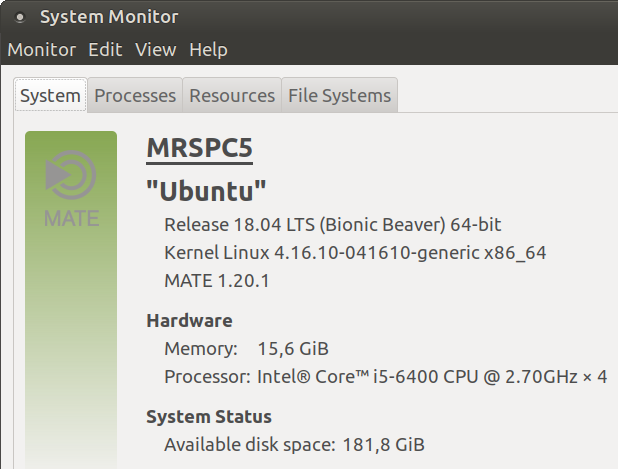
As you can see, I have the 4.16.10 Linux kernel installed via ukuu, after upgrading to 18.04 ("works on my machine" certification  )
)
To be sure:
when trying to reinstall it, you didn’t get any warning/error from APT?
when you say that it’s disappeared, you mean from the menus and you get an error when trying to launch it in command line?
I just looked, and the battery icon has disappeared!
I have no idea whatsoever why/how it disappeared.
Now, if I could get the System Monitor app in the notification area, I’d be fine. It vanished after the last kernel update. .
.
Oh, you’re talking about the applet? the thing that adds graphics (CPU, RAM…) in your panel? I though it was about the app that is in the Applications menu → System that had disappeared for some reason. Or both?
If you add an applet on a panel (right-click → add to panel), the one you’re looking for isn’t in the list at all? Which ones do you have if you filter on “monitor”?
I finally figured it out. mate-sensors-applet-common was installed but not mate-sensors-applet. Dunno how that got left out at installation…
My more serious problem was a battery applet which popped up a battery warning every ten minutes. NO idea how it happened, but it just disappeared.
I have no idea at all why/how it disappeared, but my system is perfect now!
That’s what I had so much trouble installing. As I earlier posted, mate-sensors-applet-common was installed but not mate-sensors-applet.
Thanks for the answers to all of you!