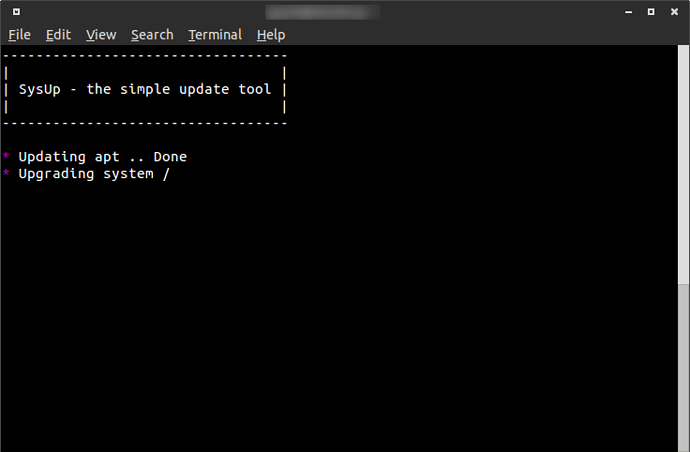When browsing my server I came across an old script of mine. It is called sysup and it simply updates your system with one command.
This script simply executes apt-get update and apt-get upgrade. Just copy the script in a file called sysup, move the file to /usr/bin/ and execute it with sudo sysup.
pluma sysup
[paste the script and save it]
sudo mv sysup /usr/bin/
sudo chmod +x /usr/bin/sysup
sudo sysup
I don't know if anyone wants it, but I thought let's share it anyways 
EDIT: I've blurred the title bar as it shows the ip-addres of my Digital Ocean droplet