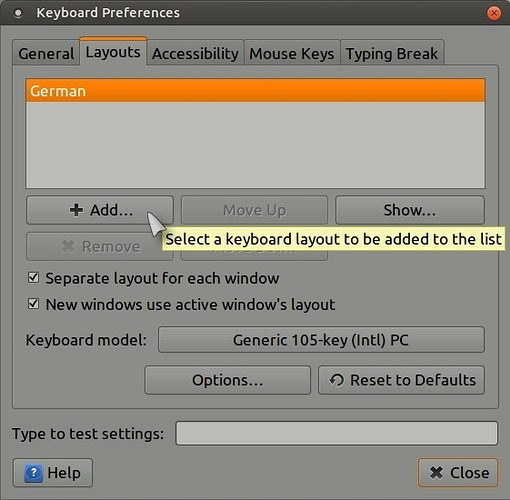cb3hn
11 January 2017 00:20
1
Hi,
I installed many times the Ubuntu Mate Edition in the german way. Any time if I go to in the terminal, the keyboard layout input is only in US. When I run the “sudo dpkg-reconfigure keyboard-configuration” command, it only setup temporally in “de_DE.UTF-8”. I have to repeat anytime when I goto in the terminal.
Regards…
Hi @cb3hn ,
check this link out and get back to us:
Hi,
to completely change your system language from one to another; go to Control Center > Personal > "Language Support" then click on Install/Remove languages, make sure that the only language in the list is the one you want, example: English. Take the tick out of any unwanted languages and leave only one tick in English!!.
This is my own guide using German as my example.
Open language support in the Systems Settings menu and click on "Install/Remove Languages" then put a tick in the box for …
Also, go into Hardware > Keyboard layout settings in the Control Centre and add the German layout and remove the US one !.
cb3hn
16 January 2017 03:18
3
Hi,
there is nothing wrong of my keyboard layout input on my german Desktop system environment global. The only problem is inside in the MATE-Terminal.
This solution won’t fix. I have to add always a second keyboard layout, no matter what language. Then my preferred german keyboard layout is fixed.
Regards…
Hi @cb3hn ,
have you done all your system updates?:
These are my own setting preferences, use at your own risk!.
AN IMPORTANT NOTE FOR LINUX BEGINNERS. WHEN YOU ARE IN RECOVERY MODE, THE KEYBOARD DEFAULTS TO US ENGLISH, IF YOU HAVE ANY OTHER LANGUAGE KEYBOARD OTHER THAN US ENGLISH, WHEN YOU TYPE "Y" (FOR "YES"), IT MIGHT SHOW UP AS A DIFFERENT LETTER, ON MY KEYBOARD I MUST PRESS THE "Z" KEY WHICH EQUATES TO "Y" AS I HAVE A GERMAN KEYBOARD, JUST PRESS "BACKSPACE" AND HIT A DIFFERENT KEY UNTIL YOU SEE THE "Y" SHOW UP!.
Also,
did you use a DVD to install and did you follow this advice?:
Hi all,
as the title suggests, some and/or many problems with your installation can be avoided by burning the ISO file at the "SLOWEST POSSIBLE SPEED", most if not all burner apps will automatically choose the fastest speed available for your disk burner drive so it is important before you commit to burn a CD/DVD that you select the menu tab which controls the burn speed and select the lowest number on offer.
Your burner drive may well support a burn speed of 20 X for DVD and 60 X for CD's a…
Hey, cb3hn.
Try this command: sudo dpkg-reconfigure locales. This will reconfigure the locale settings.
cb3hn
20 May 2017 23:40
6
I do not use a DVD, only a bootable USB-Stick.
Regards…