Hello Running Ubuntu Mate. The problem I am having is I want my default terminal to be terminology intstead of konsole. I want to be able to open terminology with the shortcut keys for konsole. CTRL+ALT+T . Any Ideas?
You can easily reassign the CTRL+ALT+T key combination to the 'terminology' app.
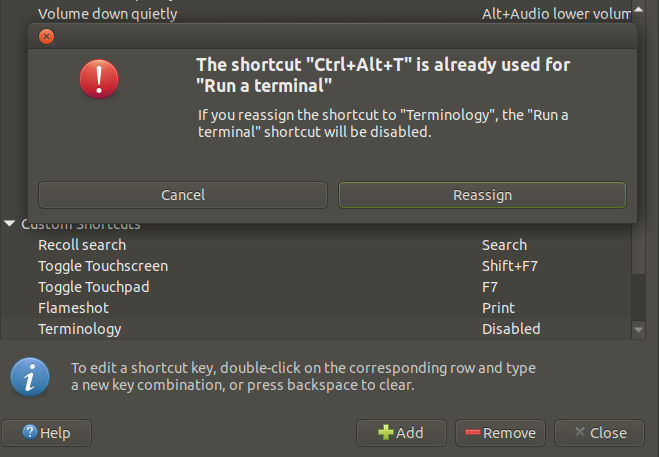
- Open Control Center from the Ubuntu MATE menu.
- Open Keyboard Shortcuts.
- Click Add.
- Enter a name for the shortcut. I used "Terminology".
- Enter (or browse for) the command you would use to launch the application.
- Click Apply
- Double-click on the row you just created and type the key combination you want to use. CTRL+ALT_T in your case.
- Since you are replacing an existing key assignment, you will receive the warning shown in the screenshot. Just click Reassign to set your new key assignment.
2 Likes
