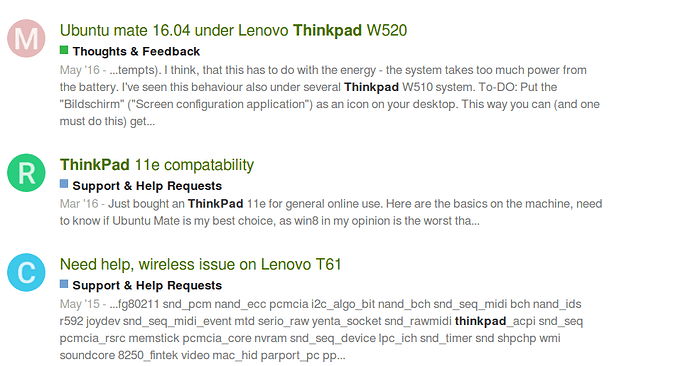Text contrast too light, nearly unreadable. Occurs system-wide, but especially in browsers.
Lenovo Thinkpad t410. Ubuntu-Mate 16.04.
I can’t find a solution. Can anyone help?
Thanks
JackD
Can you post a screenshot?
Try a different theme.
Thankyou guys for you responses. I have changed fonts and tried other themes- no difference.
Here is a screenshot.
BTW, here is some more info: Ubuntu 16.04,
MATE Desktop Environment 1.12.1, and MATE Panel 1.12.2.
I don’t see anything wrong in this screenshot. This is how search in Ubuntu Mate Community is supposed to be. Can you post another screenshot, showing some problematic part of your system this time?
So a screenshot is ok, but its washed out on your display? What about any Lenovo settings?
And lets see what DuckHook comes up with 
System wide problem is a system wide problem, so let’s hope someone comes up with a solution for that.
As for the screenshot you posted, the search results page does have a poor contrast ratio 4.3 with the “blurb” section text color set to #7a7a7a against white background. I understand they want the search term to stand out from the blurb, but the blurb text could still be a tad darker.
If you are using Firefox, this is trivial to fix, as you can override website styles easily in your userContent.css file:
@-moz-document url-prefix(https://ubuntu-mate.community/search) {
.fps-result > .fps-topic > .blurb > span.ember-view { color: #5c5c5c !important; }
}
I’ve set mine to #5c5c5c which gives contrast ratio 6.7 and is a lot more readable for eyes that have viewed the world for over 50 years… 
samuvo-
thank you for your reply.
However it is over my head.
I have no userContent.css file.
using the terminal I get:
~$ find userContent.css
find: ‘userContent.css’: No such file or directory
Using the Mate search tool I get: “No Files Found”
Hi Jack, you are probably going to need to create the userContent.css file. What you need to do is open your Home folder and set it to show hidden folders either by going up to View and selecting Show Hidden Files in the menu or by pressing Ctrl+h. If you scroll down you should see a .mozilla folder, open that then open the firefox folder. From there you will see a folder with a string of characters that ends in .default, open this folder. Within this folder you may or may not have a folder named chrome. If you do then open it but if not then create a new folder and name it chrome. Once inside the chrome folder create a new document and name it userContent.css and paste the text that samuvuo provided, save it and close it. When you start firefox up the changes should take effect and you should have darker text.
Unless you (or distro maintainers) have created userContent.css, it’s not there by default and the directory (folder) “chrome” may be missing too. @VtvBreech already gave instructions but I’m going to show alternative way, which may simplify things when there are several profiles (plus there is no need to set Caja to show hidden files).
- Start Firefox
- Press ‘Alt’ to show the menubar, select Help -> Troubleshooting or type about:support in the URL bar and hit enter.
- Look for “Profile Folder” entry, click on “Show Folder” next to it. It should open the active profile’s folder in Caja.
- Open folder “chrome”. If it doesn’t exists, create it.
- Open file “userContent.css” in Pluma or create it with right click -> Create new document -> Empty file -> name it userContent.css - then open it with Pluma.
- Paste in the code, then save. You may need to restart Firefox before changes to userContent.css take effect.
- Enjoy!
Some things to note:
- Remember to use !important in your rules to override the site style definitions.
- Use comments above your rules - they help later: /* Fix to faded search results - Feb 24 2017 */
- You can apply a rule to the whole domain (and its subdomains) with:
@-moz-document domain(ubuntu-mate.community) { … - or limit the scope with “url-prefix”:
@-moz-document url-prefix(https://ubuntu-mate.community/search) { … - or leave out “@-moz-document” and make a global rule, applied to all pages:
b, strong { font-weight: 700; } - There is/was a bug in Firefox 50 (or 51, cannot remember) that prevented userContent.css from working. It is fixed in Firefox 52 beta, the future ESR release.
- Chrome in the folder name refers to browser interface, not the Google offering…
More (but not much) information here:
https://developer.mozilla.org/en-US/docs/Web/CSS/@document
I see that there’s no checkmark indicating “solved”.
Under debian-jessie with lxde, there’s no backlight control at all (one big reason for my switching to ubuntu-mate) and it’s pretty seriously bright on the dell-xps13, so i hunted around for anything that might help. Someone suggested a setting that at least washed things out so i wouldn’t be blinded. Don’t know if it applies to your situation or not.
Just looked around and i’d need to reboot into jessie to see what the thing is called… i found it in cairo-dock which stores its data somewhere-or-other. I think it had “gamma” in it somehow. If this sounds like a remote possibility let me know and i’ll dig around to see what the setting is. Some kind of X setting that i didn’t remember. fwiw.
crankypuss,
thank you for your interest in my problem.
No It’s not solved yet, And yes maybe something that adjust ‘gamma’
sounds like a possibility. I’'m open to all attempts. Still stumped.
Thank you, and much appreciated.