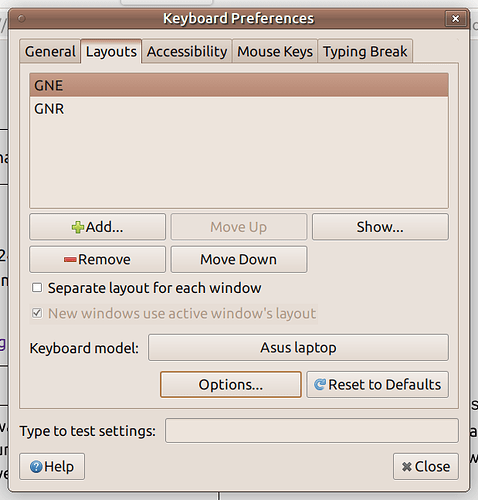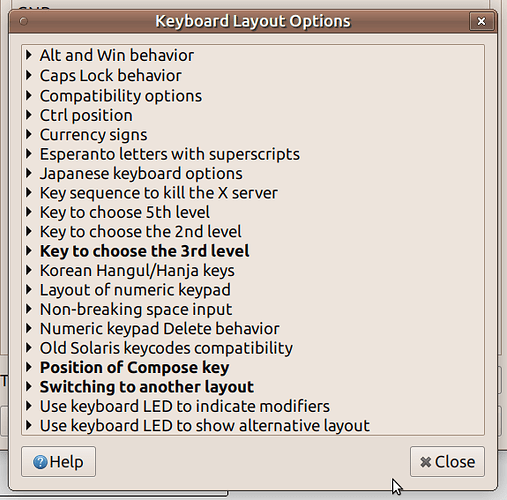Hi!
Open System > Preferences >Hardware > Keyboard menu. Switch to the Layouts tab and ensure that there are at least two different layouts to switch between them.
Since then click Options button, scroll down to Switching to Anothe Layout item and select desired key combination to be used for layout switching.
Good luck!