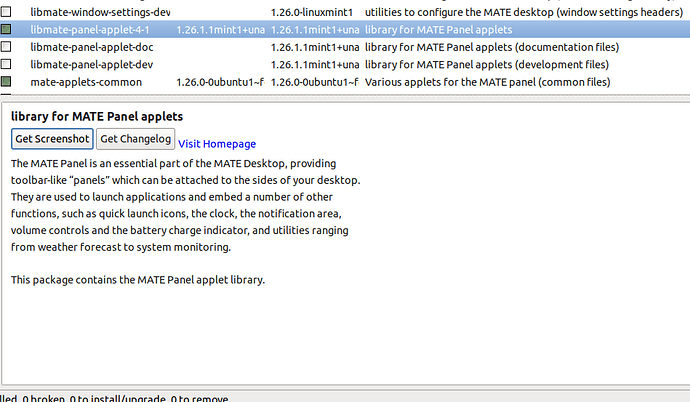Originally, I intended to change to Linux Mint Mate since I saw that UM had removed the Mate menu. I had tested the upgrade from 20.04 to 22.04 in Virtualbox and saw that it still works with an newly installed Mate menu.
Yesterday, I ran the upgrade in Terminal on my laptop, and much to my surprise, everything went well, no flaws, no errors, and all my data and programs were kept as I had them including settings. Even the Mate menu was still there. I can only assume that the pre-installed UM20.04 on my Entroware laptop works differently to the original installation from the ISO.
While I'm over the moon how well the upgrade went, there is only one tiny issue.:
I changed the start-here.svg in the Gnome folder and replaced it with the svg from the mate folder. This worked in Virtualbox fine.
As soon as I start the laptop, it shows again the Gnome Swirl, which is so ugly. I get it corrected if I change the icons again, but I have to do it with each start. I use the Obsidian icon set.
Has somebody by chance the location where the Mate menu could take that Gnome Swirl from?
I would try re-installing this file libmate-panel-applet-4-1
It is located in /usr/share/doc/libmate-panel-applet-4-1
start-here.svg.... this can also be a png, I am using start-here.png... and can be placed in your icon's folder. I have placed the icon in places/scalable, which folders, I created. The icon is in the screenshot. I can send you the icon but haven't found a way to post the icon here. Then you can try and see whether you like it or not.
Hello mickee, I changed the PNGs in the 256 folder and 48 folder, but still no luck. Never mind I changed now the theme from from Arc to Yaru and use the Obsidian icons. That keeps the menu and Caja looks okay.
Thanks @Jymm, I tried it but it doesn't install, because it's already installed. I live it as it is, now and use another theme.
I ended up doing this: I opened the scalable SVG in Gimp, and exported it as PNG overwriting each single like Gnome Swirl looking (5 of them) in all the folders from "256" to "8".
It looks like the Mate menu keeps the grey Mate icon.
That work will be undone if the /usr/share/icons are updated in the future, if you make changes or add icons in /icons they will remain
Doesn't matter. It took me no more than 5 minutes to do it. It's time well spend compare to the frustration to see that ugly Gnome Swirl.