Hi there
I have a weird issue when I login it seems like my theme is not loading correctly,
when I select it via "Appearance" it renders correctly is there a way I can debug it?
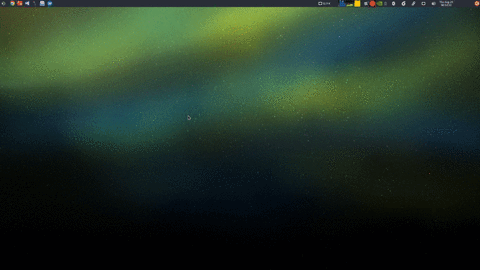
Link to the issue: https://www.youtube.com/watch?v=zkAVgej0gYY

Hi there
I have a weird issue when I login it seems like my theme is not loading correctly,
when I select it via "Appearance" it renders correctly is there a way I can debug it?
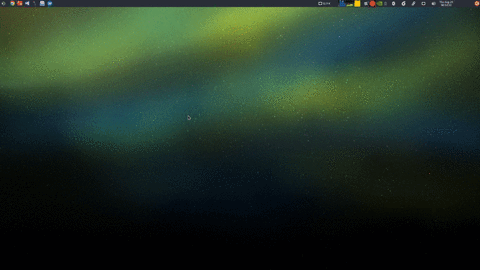
Link to the issue: https://www.youtube.com/watch?v=zkAVgej0gYY
That sounds like the perennial “race condition” problem linux sometimes has.
The first thing I need to know: is the theme you are using located in “/usr/themes” or "/home/user/.themes?
Home Folder … should I move it /usr/themes?
I would recommend you do that, yes.
For reasons that are unclear, I have found that themes that are located in the home folder sometimes get missed by the system at login. Whereas, this is much less likely to happen if they are in usr/share/themes.
If you do the above and it still has problems, let me know because there are other things that can be done as well.
moved to /usr/share/themes … still not working 100% … anything else I should try?
edit:
could adding a delay to the panel help that everything is loaded correctly?
might even fix the lack of a drop shadow 
Do you have a lot of extra startup apps that you have added to the system?
If so, it might help to add sleep command prefixes to them to hold them back a bit at login and so give the theme chance to be loaded.
As for the lack of a drop shadow, that is definitely a race condition that occurs with Compton. My way round that has been to load Compton at startup with a bash script which has the following lines:
sleep 5
compton
Indeed, I load a number of apps this way at startup. Usually, when setting up my system, I have a bit of messing about to do with adjusting the number of seconds in the sleep commands so that all of the apps loading is spread out a bit over time. This method has always solved these race conditions for me.
If you need more specific instructions for how to do this, let me know on here
will give it a bash, could perhaps also have something todo with restoring my session.