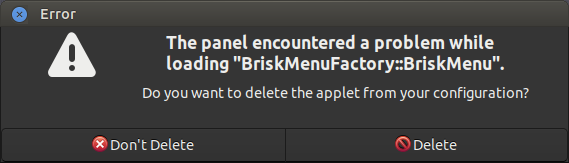I would like to see The Mutiny layout get more options for the side bar here in 18.04 and Future versions:
Things like:
-
Being able to make the launcher icons bigger or smaller
-
Be able to add more than only being able to add 11 Launchers..... I would like to see it do like Unity and scroll down to reveal more launchers.
-
Mutiny Launcher is buggy.... It crashed 4 times when I first switched to this layout this evening.
-
Fix the buggyness in the start menu " Brisk Menu has crashed" kept happening to me when I first switched over to this layout earlier this evening.
I think that's it.. If I can think of anything else I will come back and comment on this thread.
Thanks,
Chris